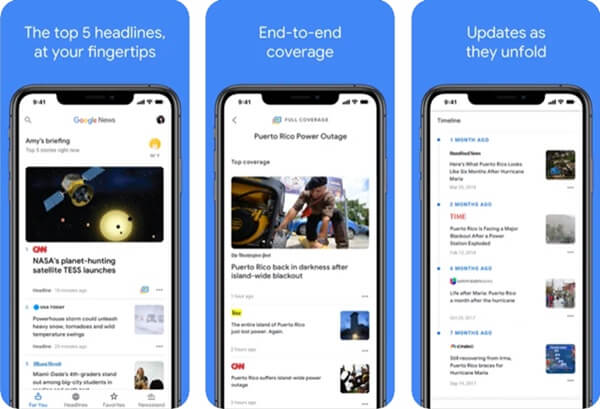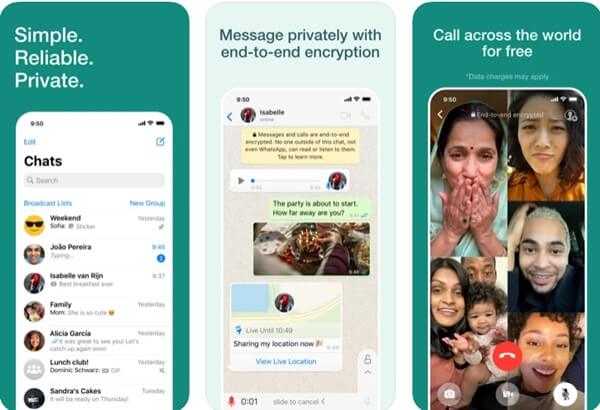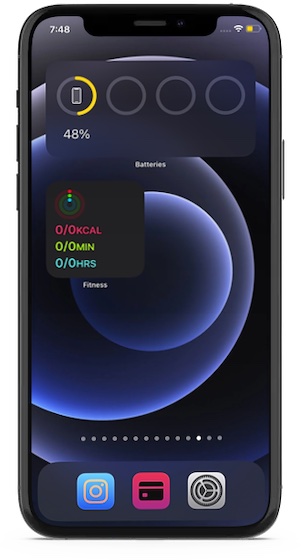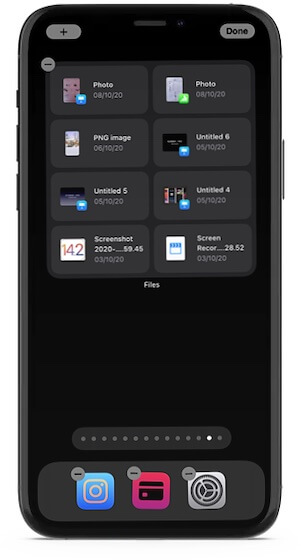Widgets in iPhones have always been an X-Factor. However, with the introduction of iOS 14, users can now get access to more personalized customization on their devices. And latest iOS 15 bring a variety of widget to add on. Widgets are actually like mini-apps that work in the background and update information on your home screen. Different widgets have different functionality, and you will find most of them pre-installed on your smart device. We have picked a variety of in-built and 3rd party widgets and listed them down for your convenience. From getting to know about your battery health to monitor your own health, the listed widgets can do it all. Also Read- Best Live Wallpaper Apps for iPhone
List of Useful and Best iPhone Widgets You Can Use in 2022
1. Google News
If you have a habit of surfing for the latest news to keep yourself updated, Google News is a good widget. It will show all the breaking news from different news agencies according to your search preferences.
List of Useful and Best iPhone Widgets You Can Use in 20221. Google News2. WhatsApp3. Launcher4. Weather5. Batteries6. Calendar and Reminders7. Battery Widget and Colour Widgets8. Files9. Fitness Widget10. Sticky Notes Widget
The widget will show you the news headline, and you can click on any one of them that interest you to read further. Furthermost, you can also set your preferences as they have diverse categories to select from. The best thing about Google News is that it is free to download. Download
2. WhatsApp
The most commonly used online messaging app WhatsApp also has its widget for iPhone. It makes chatting with your most talkative mate convenient and quick. In addition, the widget provides a shortcut to your favorite Whatsapp contacts. So if you frequently need to communicate with any specific contact, this widget will help you jump directly into your chatbox right from your lock screen. Of course, you can also customize it according to your choice. Download
3. Launcher
If you want a fully customizable widget app for your iPhone, Launcher will be a handy option. It is a very helpful widget that lets you easily launch your favorite apps. Additionally, you can also use it to personify your calls, messages, emails and add a shortcut for video calls. The widget app also has a music launcher that lets to listen to your favorite music track from preferred music apps. Moreover, you can change app icon levels and stack widgets. However, you have to consider their premium version to get access to all the features unlocked. Download
4. Weather
Another popular widget that most iPhone users prefer to use is Weather. You can quickly check weather updates with this widget. It will help you each time you want to track the essential weather information like temperature, Air Quality Index (AQI), etc., and you don’t even have to open your weather app. It is more relevant for iPad users as you need not install any 3rd party weather apps. The widget is a built-in feature that is more than enough to do its job, but if you still want to use any user-friendly 3rd party app to support more customizations, Carrot Weather($4.99) and Hey Weather(free) may help you out. Comes Pre-Installed
5. Batteries
This is one of the most elementary widgets that you will come across on your iOS devices. It allows you to keep a tab on battery health on your screen and helps you connect your Bluetooth devices like Airpods with your iPhone. It comes built-in along with your device, so you don’t have to spend extra money to install any external applications to get the benefits. All over, it is a convenient widget that you can add to your widget panel to get quick access to year battery settings. Comes Pre-Installed
6. Calendar and Reminders
This pre-installed widget comes on iOS devices. If you like to use reminder apps, then Calendar and Reminder will help you out. It doesn’t require installing any applications to get the features. The widget displays any reminders you had set on any specific date. Additionally, you will get access to basic calendar features also. It is a useful widget for those who like minimal designs on their user interface. But if you like more customization in your calendar settings, you can try Fantastical (free) or BusyCal ($4.99) from App Store. Comes Pre-Installed
7. Battery Widget and Colour Widgets
This widget is quite similar to the Battery widget, just with some extra features and accessibility. The widget makes batteries, storage, screen brightness, and memory easily accessible on your interface. In addition, you can fully customize a widget as per your choice. It also lets you track the hardware information of your devices. Moreover, the widget displays network information like WiFi network and cellular data, network connection status. The only drawback is that you will not get all the features list in the free version and spend on app purchases. Download
8. Files
Our next inclusion is a handy widget that you will get in near iPhone. The widget is named files, and it helps you get instant access to all the recently opened files. So if you hop around from one file to another just randomly, or it is your daily job, you can’t ignore this helpful widget. Moreover, if you are too dependent on the stock File Manager to manage files on iOS devices, Files will benefit you. With this widget, you don’t have to open your File Manager frequently, so it will also save your valuable time. Comes Pre-Installed
9. Fitness Widget
The fitness widget is a high prioritized option for fitness freaks. However, if you are among those who are too much concerned about their health and fitness, then the Fitness widget will prove to be your most excellent companion. You have to save it from the widget panel, and it is all set to go. The built-in widget has a reliable efficiency rate and works well with iOS devices. You can track your regular progress through it. So, from now you don’t have to install any 3rd party applications to figure out how well you are performing and what extra effort you need to put in your daily schedule to improve your health. Comes Pre-Installed
10. Sticky Notes Widget
Our last inclusion is a free widget that will help you to add notes on your iOS devices. Most of us prefer to set a reminder in the form of sticky notes so that it always remains in front of our eyes. The widget helps you to attach animated sticky notes on your device’s home screen or lock screen. You can also set a date and time with it, and it will disappear after a specific period. You can also edit the text on the notes whenever you want. Download