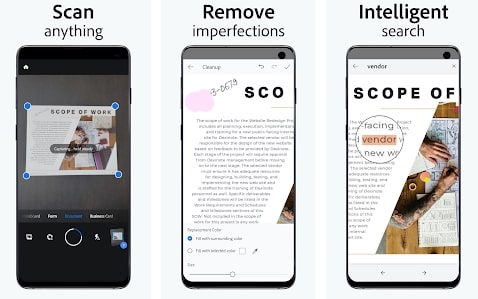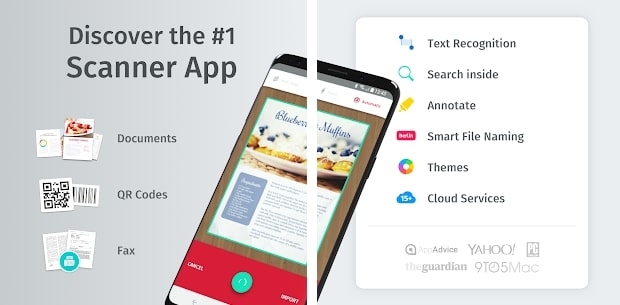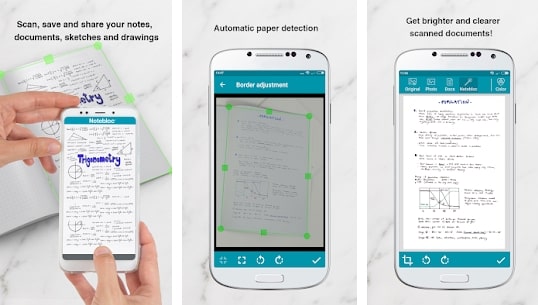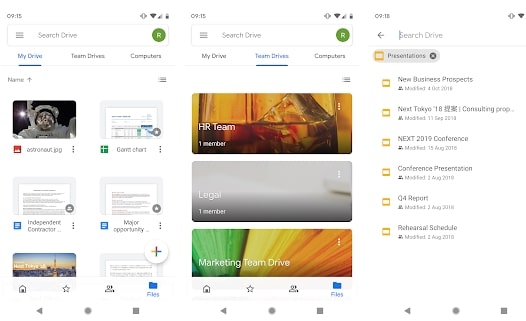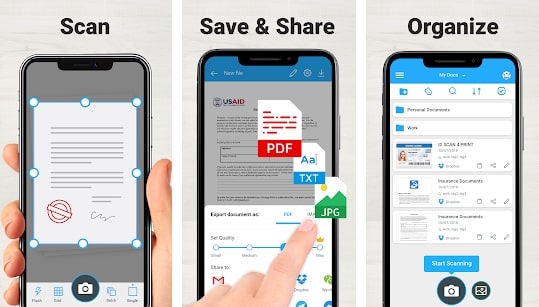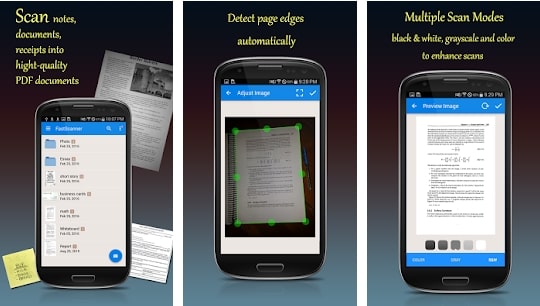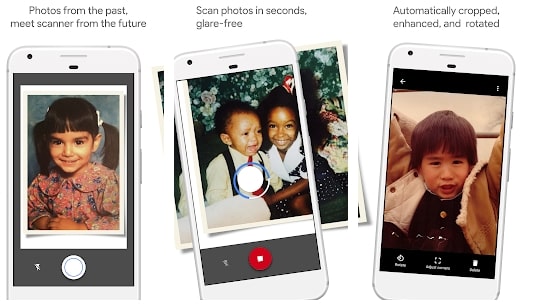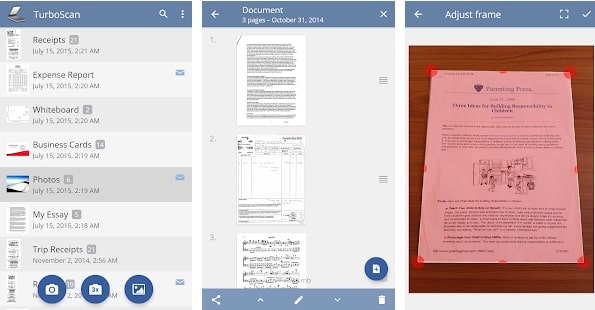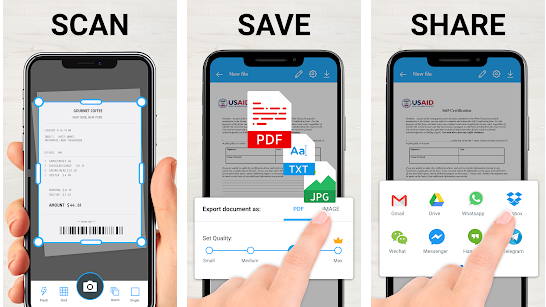However, CamScanner is a good document management app used to create PDF files. But because of the malware, people want to shift to another alternative for safety. Along with it, the app is also removed from the google play store. Soon they just fixed this app and back again live on play store. But many people do not want to use this app anymore because of malware. So You can see below alternatives to camscanner. They are good as well and also from a trusted source from Google LLC etc.
List Of Top 12 CamScanner Alternatives:-
We have listed the top alternatives of CamScanner, which will work similarly to CamScanner. Many alternatives also contain more features compared to CamScanner. The alternatives will also solve the watermark issue as many of the alternatives do not leave their watermark on the document. Let’s check out the apps and follow up with the best one.
List Of Top 12 CamScanner Alternatives:-1.) Adobe Scan2.) Microsoft Office Lens3.) Scanbot PDF Document Scanner4.) Evernote Scannable5.) Notebloc6.) Google Drive7.) Scanner App To PDF – TapScanner 8.) Fast Scanner9.) PhotoScan10.) TurboScan11.) Tap Scanner12.) Flash Scanner
1.) Adobe Scan
Adobe Scan is one of the top contenders for CamScanner alternatives for android. The app can detect the type of document, crop edges intelligently, and enhance the view quality of the text. With Adobe Scan, you can use CamScanner’s widely popular OCR document scanning. The scanned documents can be exported in PDF or JPG format. The best part, you don’t get that annoying watermark. Download (Android | iOS)
2.) Microsoft Office Lens
Microsoft’s Office Lens lets you scan not only documents but also business cards, notes, and even whiteboard. You can save the scanned documents as Word file or PowerPoint slide and edit them later. Along with the standard edge detection and auto-cropping, you get OCR, ID card scanning, and much more. You can export documents as JPG or PDF and also access them through OneNote. Download (Android | iOS)
3.) Scanbot PDF Document Scanner
Scanbot has its fans when it comes to portable document scanning. This app rivals with CamScanner with its smart edge finding and auto-crop feature. You also have OCR text detection, multi-page scan, and document editing. Unlike CamScanner, the app goes an extra mile by letting you search for files through the text in documents. Finally, the scanned documents can be saved as PDF or JPG. Download (Android | iOS)
4.) Evernote Scannable
Evernote Scannable is one of the best CamScanner alternatives for iOS users. This app also has a smart edge and auto-crop feature. You can you’re your scanned documents as images or PDF files. The email and cloud integration in the app lets you share your documents with ease. Even without the OCR or annotations feature, this app is rather good for the job. Download (Android | iOS)
5.) Notebloc
Notebloc is the app to look out for a feature-rich replacement for CamScanner. You can quickly scan documents and save them as high-quality images. Apart from the usual smart edge detection feature, you get OCR, batch scan, document editor, and cloud integration too. The best part, you don’t get a watermark on your documents, unlike CamScanner, which is fantastic. Download (Android | iOS)
6.) Google Drive
Those who didn’t already know, Google Drive comes with a built-in scanner. You can start scanning notes and such documents by tapping on the plus icon. However, you can’t compare it to the feature-rich CamScanner app. The app only comes with a simple scan and upload feature. It also has edge detection and crop feature along with a basic image editor. Download (Android | iOS)
7.) Scanner App To PDF – TapScanner
The nest entry on our list is TapScanner, which lets you scan and save documents in high-quality. The app has a powerful post-processing feature. This app takes three photos in the series and creates a crisp text image. TapScanner is just as feature-rich as CamScanner with edge detection, cropping, OCR, and a unique digital sign feature. The scanned documents can be exported as JPG, PNG, or PDF. Download (Android | iOS)
8.) Fast Scanner
Fast Scanner is a decent replacement of CamScanner. The app lets you scan multiple documents at once and save them with crisp quality. There is also edge detection which not as powerful as CamScanner. You can save your scanned documents as images or PDF files. However, the email and cloud service lets you share the scanned documents easily. Download (Android | iOS)
9.) PhotoScan
PhotoScan is for those who are up for scanning and preserving photos rather than documents. Google’s PhotoScan app lets you scan printed photos and with crisp clarity and excellent colour reproduction. You also don’t get any glares or blemishes, unlike many scanner apps. The edge detection and auto-crop feature of this app are miles ahead to that of CamScanner. Download (Android | iOS)
10.) TurboScan
TurboScan is another decent scanner app to take the place of CamScanner. You can scan not only documents but also printed pages, notes, or even whiteboards. The app’s unique sharpening mode makes the materials crisp clear, which can be saved as PNG, JPG, or PDF files. You also have edge detection, batch scan, email, and cloud integration in the app. Download (Android | iOS)
11.) Tap Scanner
Tap Scanner comes with a pretty stable functionality and follows a different pattern for scanning images. It captures 3 continuous shots of the object that ensures better accuracy in the scanned image results. It features a robust post-processing and also provides a good amount of filters and image editing tools. The scanner performs a great job and produces crisp images containing maximum details from the actual picture. Download (Android | iOS)
12.) Flash Scanner
Flash Scanner is a PDF scanner app that generates fast and accurate results. The app comes with a few top-notch features that make it one of the reliable alternative to CamScanner. It comes with a built-in OCR that helps in extracting texts perfectly from the source image and produce sharp results. One of its unique features is that it can translate English texts into other languages as well. Moreover, you can scan almost all kinds of documents with Flash Scanner and expect some good results. Download (Android)