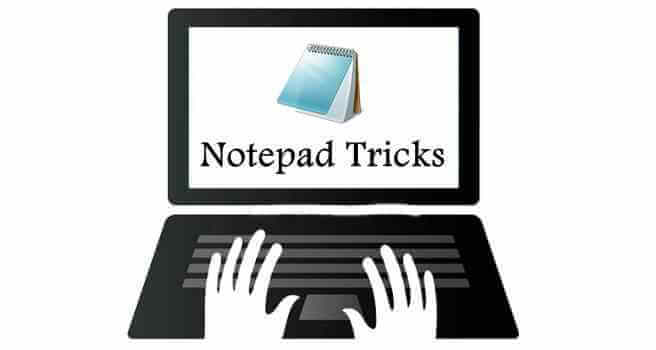So Guys, today, we will show the ultimate power of a notepad you have never seen before. Here are some of the kick-ass compilations of Cool Notepad Tricks & Pranks. You can use these tricks to amaze your friends and prank your friends. Notepad is just a small text editor that can surprise you with simple commands that can do cool things in windows. Most People don’t know about these notepad tricks, so it is easy to prank with them. There are many famous notepad pranks such as Ghost Keyboard, Matrix Effect, Shutdown PC with a batch file, Text to Speech, Fake Windows Error Message, etc. These are very easy to understand and implement. You need common knowledge of Computers, and you can do it.
Best Notepad Tricks, Hacks & Pranks
Here we go; below is the list of the Best Cool Notepad Tricks that you can use to play pranks and do cool things in front of your school & college friends. Let’s start it. You just take simple steps and create a different extension file that can perform its function during execution.
Best Notepad Tricks, Hacks & Pranks1. Continuously eject CD/DVD drives2. Convert Text Into Audio Using Notepad3. Constantly Repeat Any Messages4. Use Notepad As Diary5. Dancing Keyboard LED, aka Ghost Keyboard6. Disable Mouse7. Shutdown Computer8. Create Password Protected Folder Lock9. Falling Matrix Code Effect10. Notepad Trick to type slowly11. Notepad Test Antivirus Trick12. Format Hard Disk Using Notepad
1. Continuously eject CD/DVD drives
This one, you need to create .vbs script using the below code that will automatically eject your CD/DVD Drive again and again. You can annoy people around you, like your friends and people, so guys, this one is my favorite and cool notepad trick ever.
2. Convert Text Into Audio Using Notepad
Many People don’t know that you can convert your text to speech, and the computer will speak whatever you type in a notepad file. So you can also play pranks with your friends.
3. Constantly Repeat Any Messages
Many notepad tricks related to VBS scripts directly refer to windows scripts only. In this trick, you can create a notepad file that has a support bat file, and you need to save it with .bat file extension. Just copy the below code, paste it into notepad, save as name.bat extension, and execute it.
4. Use Notepad As Diary
You can also convert your notepad file into a diary. Just add .log extension. Whenever you open that file, it showing looking like a diary. Just Type the daily things you want and save them with the Name.log extension, and another day, whenever you open, it can show you like dairy.
5. Dancing Keyboard LED, aka Ghost Keyboard
It is also the epic trick to mess with your friends and relatives. Just copy and paste the below code in a notepad file and paste it with Prank.vbs and put this file in the startup folder and see the magic whenever you start your computer.
6. Disable Mouse
You can disable your mouse indirectly by creating this file. Whenever you execute, it disables your mouse whenever people think their mouse has stopped working. Same as the previous one, save this code in .vbs script.
7. Shutdown Computer
You can shut down your PC by showing the shutdown message you want, like any dangerous messages that scare your friend or computer user who uses the computer. Save this file with name.bat extension because it runs on the dos command.
8. Create Password Protected Folder Lock
You can also do security things with a notepad, so that’s why I am telling you the ultimate power of a small utility program named notepad. You can create a password-protected folder using notepad. Just copy the below code, save locker.bat file, and in the blow, code changes your pass with techdator and put your desired one.
9. Falling Matrix Code Effect
It is another Best Cool Notepad Tricks that will show a green matrix falling on the black screen. Copy the code given below. Save the file with, Name.bat extension and open the file.
10. Notepad Trick to type slowly
Using this trick, all of your typing in notepad is going slow, so people are annoyed with this one. Just copy the code, save it with slow.vbs and try it.
11. Notepad Test Antivirus Trick
Using this method, you may easily verify the security of your antivirus software. You can test the effectiveness of your antivirus software by scanning this file, renaming it to “test.exe,” and running it. If your antivirus software flags the file, you’re good to go.
12. Format Hard Disk Using Notepad
Any information stored on your complex drive will be erased if you run this code. Simply paste the following code into Notepad and save it as “anyname.exe.” Above are the sorted Best Cool Notepad Tricks and Pranks that help you play funny pranks on your friends and amaze your friends. Just try it once and see the magic.