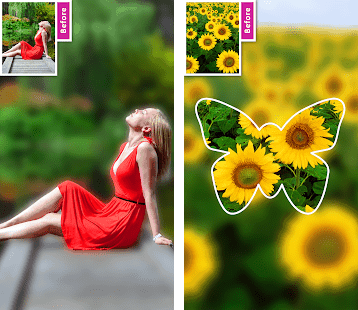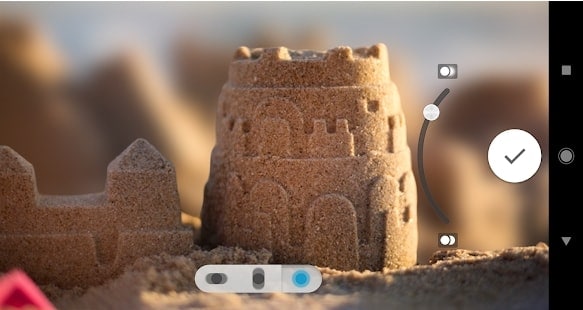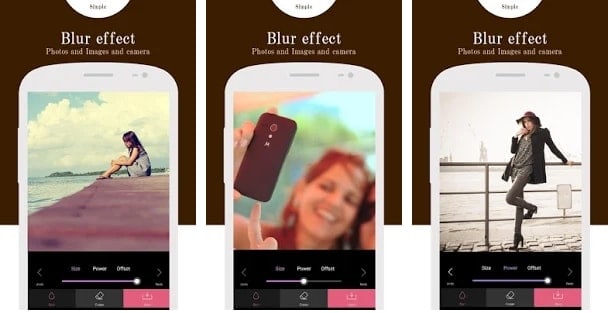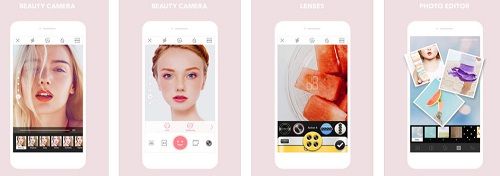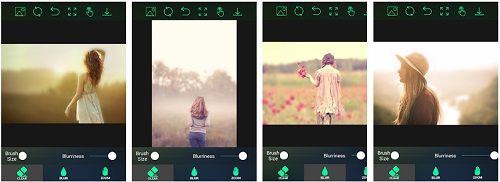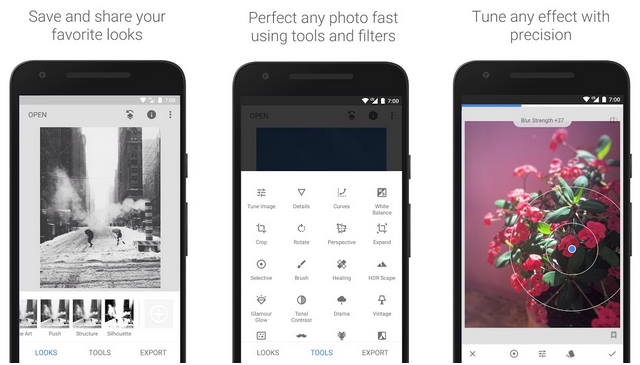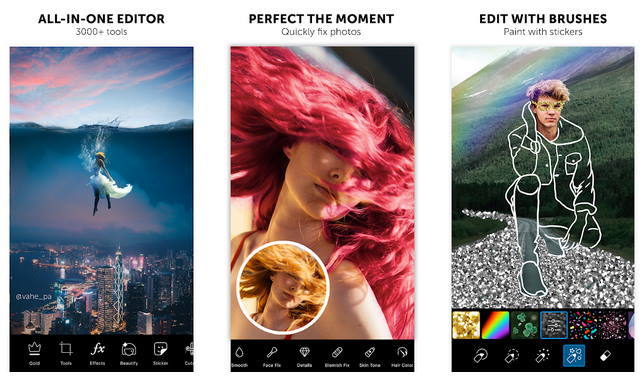But what if you got the best android apps for blurring photo background? Then it will be more fun. You can do many things with your photos to look like the photos are taken through DSLR. These apps will help you enhance the quality and give several effects to the images. Well, you will be surprised that the decent camera of your android phone can take DSLR-type pictures. Even your friends and family will also confuse how the picture is taken. You can get Lens Blur, Motion blur, in-depth effects with these blurring photo background android apps. Blurring the photo background helps increase the focus, which also helps improve your photos. You can’t create a blurred background without these apps, so let’s check out all the apps we compile for you. Also Read- Best Photo To Cartoon Apps for Android and iOS
List of Best Android Apps for Blurring Backgrounds
1) Google Camera
List of Best Android Apps for Blurring Backgrounds1) Google Camera2) After Focus3) Blur Image4) Instagram Focus Effect5) DSLR Camera Blur Background6) Bokeh (Background defocus)7) Blur8) Focus Effects9) Cymera Camera10) Autodesk Pixlr11) Blur Image Background Editor12) Point Blur (Blur Photos)13) Snapseed14) Picsart
As the name suggests, Google Camera is owned and operated by Google. We don’t have to discuss Google as everyone will know about it. This app contains various features that will take your pictures to the next level. This app is on the trending list and is selected as the best photo blurring app for android. You will get the portrait mode here, which will focus on a particular thing and blur the Background. You also get an HDR feature here to take HD pictures. Download Google Camera
2) After Focus
The app is easy to use and has a user-friendly interface that will attract you. You have to select the portion on which you have to focus, and the rest thing or Background of the photo will get blur. The app is chosen as the best android app to blur the Background by various forums. You will also get the filter effects here, which you can put in your pictures. Sharing the image is very easy. You have to select the options where you want to share. Download After Focus
3) Blur Image
The app will allow you to focus on a specific thing and make the other thing blur. You can manually select the part you want to focus on. You will not be able to take the pictures through the app. You have to choose the images from your phone gallery manually. You can save all work to sd card or can directly share that to social media easily. Download Blur Image
4) Instagram Focus Effect
If you are an Instagram user, you must know that you can give effects to your pictures through it. Instagram is not just social media but also a great app to edit your photographs. Instagram provides various features to enhance the quality of the picture. The best option you get here is the focus which will let you get the focussed picture. After editing, you can directly post it to Instagram or save it to your phone gallery. Download Instagram
5) DSLR Camera Blur Background
The app is for average users who need to give blur effects to the photo. The interface of this app is simple and easy to use. You will get the additional feature along with the blur effect, i.e., the bokeh effect. You can also cut any photo’s background and replace that with another one. You can set the blur level here along with the bokeh effect. After editing, you can also share on social media. Download DSLR Camera Blur Background
6) Bokeh (Background defocus)
This app will help you to make your photo focus more powerful. The app consists of an inbuilt camera through which you have to take photos. After taking pictures, you get the various options to do with your photos. It will create your photos looks professional. Additions features like a shadow to the pic you will get here. You can control the blur effect and the blur level of the photo. Download Bokeh
7) Blur
It is different from all apps, as well as it’s a handy app for photo editing. It will change the strength of your photo. You have to load the image from your gallery and start editing it. With the help of a brush, you can select the part where you want all your focus. Download Blur
8) Focus Effects
The app is to help you to blur the Background and only for those users who want a simple app to blur the Background. The app is free, focusing on any part of the photo. You will also get the back&white and blur effect features here. Download Focus Effects
9) Cymera Camera
Cymera Camera background is not exactly a photo editing app. It is actually a camera application that you can use to achieve the bokeh effect you love. Cymera Camera camera allows you to locate the focus point exactly where you want in each photo. Images with multiple focal points are combined to make a single phot. This technology makes the picture looks professional life photo. People who love mobile photography must try this app. Download Cymera Camera
10) Autodesk Pixlr
Autodesk is also a photo editing that you must try if you’re looking for the artificial blur effect in your photos. It has powerful blur effects, which you can use to retouch your photos and give them a professional look. The best part about this app is that it is a complete photo editing solution. So if you’re into mobile editing, then give this app a try. Download Autodesk Pixlr
11) Blur Image Background Editor
Blur Image Background is an app that is used to blur images. This application is totally free to use. It helps you to blur the background using a brush and magnifying tools. Blur Image Background Editor can easily blur part of the background in your image very simply. You can change the brush size, and you can also change the opacity of the blur as desire. Simply touch, zoom in and out, and move the images to the desired size to apply the blur effect. Download Blur Image Background Editor
12) Point Blur (Blur Photos)
This is one of the best applications for blurry photo effects. The idea is that you can delete part of your image or photo with the app. Editing with this application is very simple and convenient. It is also possible to remove or blur a part of the image or the whole image. If done right, it can make an image look like a professional DSLR one! Also, it is so simple to use with its friendly user interface. Download Point Blur (Blur Photos)
13) Snapseed
The app is widely used due to its easy-to-use interface impactful editing tools. Snapseed provides you with many options enough to give a professional touch to your photos. You can easily blur your image background while the focused object pops out in the picture. You can shape crop your pictures, add HDR effect, add stickers, and more. Besides, you can add high-quality effects to your photos, balance color contrasts, and control the level of blurriness in the pictures. Download Snapseed
14) Picsart
Picsart offers a wide range of editing tools, and it is an all-in-one image and video editor. Since you are looking for a background blur photo editor, you can give Picsart a try. It is effortless to use; mark the object that needs to focus and add any blur effect. It offers many blur effects such as normal blur, smart blur, motion blur, etc. Moreover, you can explore many other options like collage pictures, apply filters, add beauty effects, stickers, and so much more. Download Picsart