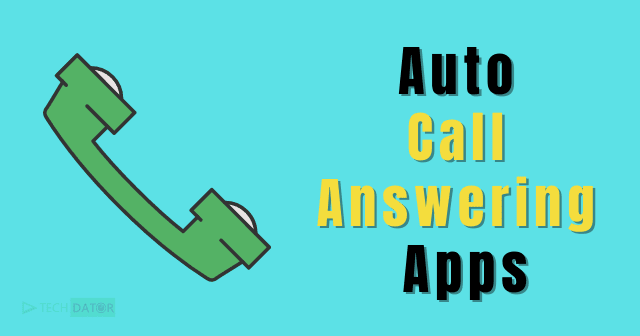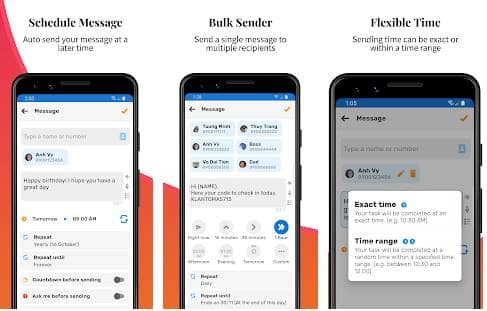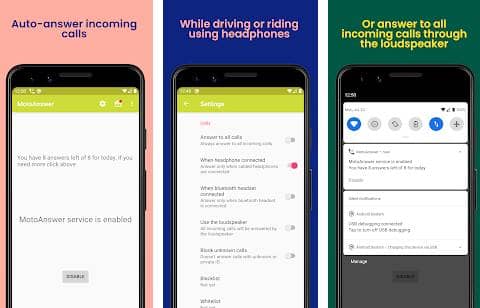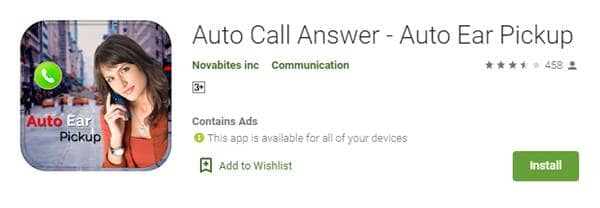In most countries, maximum road accidents occur for attending calls at the wrong place. Due to this, in many regions using mobile phones is strictly prohibited as per traffic laws. The Auto Answer Call Apps helps you to automatically receive calls or reject them with a voice message while you are driving or engaged in some work. These apps also prove helpful in other scenarios. For example, if you are at the gym and unable to touch your phone, the applicants will send a voice note to the caller to call you back later. The list below contains many helpful auto answer call apps for android users that will make your life easier and safe. Also Read- Best Automatic Call Recorder Apps For Android
List of Best Auto Call Answering Apps For Android
1. Do It Later
If you are too busy in your job that you don’t get enough time to reply to calls and messages, then Do It Later will be the perfect app for you. The app automatically messages or sends an email to all the callers who tried to contact you. In addition, you can send a specific time range for reverting to your contacts.
List of Best Auto Call Answering Apps For Android1. Do It Later2. Auto Answer & Callback by magdelphi3. Vani Dialer4. Auto Answer Call by ForU Naveen5. MotoAnswer6. Auto Call Answer
Do It Later also allows you to set a time range during which all your incoming calls will be received. You can also use it for mass mailing and sending voice clips to a number of people simultaneously. Price: Free, offers in-app purchases Download
2. Auto Answer & Callback by magdelphi
This auto-answer call app proves helpful for those who use hands-free headsets or speakers while driving. Auto Answer And Callback have the capability to answer all the calls while you are driving and secure your road safety. In addition, all your calls will be answered with a pre-recorded message so that the caller can contact you later. The best part of this application is that it can run on your smartphone’s background, allowing you to do other tasks on your phone. However, Auto Answer And Callback may not be compatible with every smartphone, so you must look for its compatibility beforehand. Else it is a good option to choose. There is also an option to auto-answer calls to a specific number so you can pick your favorites and set specific voice replies for those contacts. Price: Free, offers in-app purchases Download
3. Vani Dialer
It is a straightforward Auto Answer call app that makes your device totally hands-free while using a headset. Vani Dialer will automatically receive all your calls, and you can directly start talking with the caller. The app connects with the external device via Bluetooth. You can create a list inside the Vani Dialer of contacts whose calls will be answered right away. A separate list of contacts will give an auto-generated reply to the caller while you are busy. All the functionalities are easy to use and simple. Price: Free, offers in-app purchases Download
4. Auto Answer Call by ForU Naveen
Auto Answer Call is a unique app that helps you to receive incoming calls without touching your phone screen. All you have to do is bring your smartphone near your ears, the call will be received, and you can start your conversation. In addition, this app relieves you from getting distracted while pressing the answering button whenever you receive a call. Some additional features are included in the app, like toggle speaker mode, blink flashlight on incoming calls, reject incoming calls via SMS, etc. Setting up the Auto Answer Call app is pretty simple as you only have to follow some simple steps. Price: Free, offers in-app purchases Download
5. MotoAnswer
It is a handy Auto Answer call application with several valuable functionalities to provide. You can use voice commands to control MotoAnswer for receiving or declining incoming voice calls. For this purpose, you have to configure your voice command from the app’s settings. MotoAnswer will also block spam calls and reject calls from those contracts you have included in the blocklist. However, while using voice commands, your pronunciation must be clear and loud for easy to distinguish by the application. Therefore, it is recommended to use those words that are easy to pronounce. Price: Free, offers in-app purchases Download
6. Auto Call Answer
Our next Auto Answer call app will let you receive incoming calls even if both hands are engaged. Auto Answer call automatically receive the call and puts it on speaker for your convenience. You will love using this application if you don’t own a Bluetooth headset. Moreover, some extra features make it handier to use, like before receiving a call, you will hear the caller’s name, create a blocklist, etc. You can also add numbers to a list of contacts from which calls will not be received automatically. Price: Free, offers in-app purchases. Download