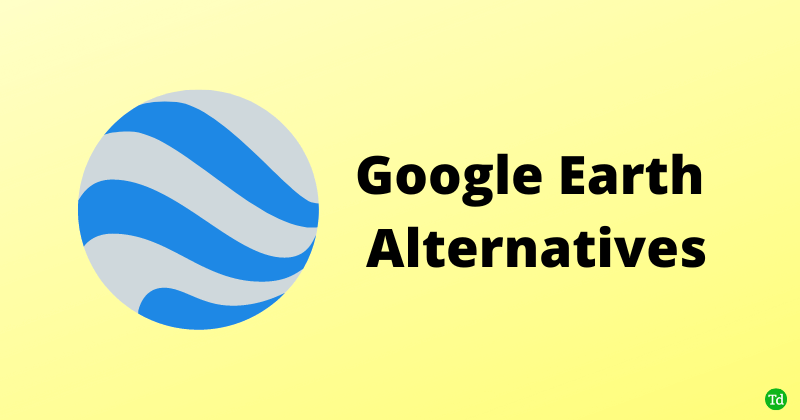Google Earth has revealed many hidden and remote locations over the past few years. Google Earth is quite advanced as it does not rely on satellite images. Instead, it also takes pictures from aircraft to give a good view of the location you search for. Then there are the Street View photos that give you a virtual walk around and show you all the landmarks on your dropped pin. However, many people do not prefer Google Earth for many reasons, so we bring you the best Google Earth alternatives. These alternatives might not be as good as Google Earth, but they still provide high-quality satellite images.
Best Google Earth Alternatives
1. Zoom Earth
Zoom Earth has to be one of the best and closest Google Earth alternatives. It is designed to get weather patterns, but you can also get up-close images of streets and buildings. So you can get information about where it is raining, snowing, or just scorching hot by looking at the map.
Best Google Earth Alternatives1. Zoom Earth 2. NASA Worldview3. Satellites.pro4. Marble5. Mapbox6. Planet Explorer7. ArcGIS Map Viewer
Overall, Zoom Earth is a great tool to get weather information and has all the options to get specific weather patterns in some regions. The map on this one is updated daily, so all the information you get is the latest. Use It
2. NASA Worldview
Many people don’t prefer any Google services because of the data collection and privacy concerns, and for them, NASA Worldview has to be the best Google Earth alternative. Using this platform, you can view HD images of the globe and that too from NASA. This is the platform you need to get the most stunning images of the world. Science nerds mostly use it, but if you are just fascinated by this world, you can use it too. One of the fascinating features of this platform is that it provides you with historical data on a region so you can see how it developed over the years. Use It
3. Satellites.pro
Satellites.pro is not precisely a Google Maps alternative because Google is one of its data sources. Still, the platform allows you to choose from several data sources, including Apple Maps, Google Maps, Esri, OSM, Mapbox, and Yandex Map. So you as a user have more control over what data source you are using to get your information. On top of that, the platform also gives you weather information, such as weather conditions, temperature, wind speed, humidity, pressure, etc. You can also get a detailed forecast on this platform. Just know that satellite view is not available for all data sources. Use It
4. Marble
Looking for an open-source alternative for Google Earth, Marble will have you covered. First of all, it is open-source, and on top of that, it is available for Windows, Mac, Linux, and Android, so all areas are covered. Marble works with OpenStreetMap or OSM, so when you have a zoom-out view, you can access the satellite images, and as you zoom in, OSM will provide you with the street view images. OSM is one of the best alternatives for Google Maps, but people do not know about it. So next time, make sure to give it a try. Use It
5. Mapbox
Mapbox is one of the best Google Earth alternatives if you are just in for the satellite images. The images provided by this platform are high-quality, and they cover a lot of areas. However, you will need an account to use this mapping tool, but you also get to control your map more. So if control is something you are looking for, Mapbox is the way forward. Use It
6. Planet Explorer
Next on the list is Planet Earth, and this platform is great because it has a lot of different visualization options. Planet Explorer is a web application from Planet.com. This platform also has historical data so you can go back in time and see how things looked a few years ago in the exact location. The platform is excellent for kids and helps them gain knowledge. Use It
7. ArcGIS Map Viewer
ArcGIS is from a popular platform Esri and using this tool; you can get map and satellite imagery for mapping. This tool is mainly for people who want to create their maps across various parameters. The best thing is that you can also get a cloud-based version of this tool on any device. Now it starts with a fundamental topographic map, but then you get the option to add many different layers that make it magical. Use It