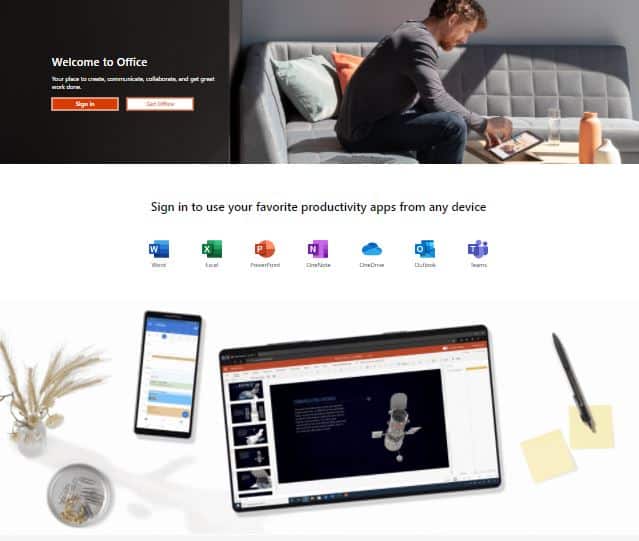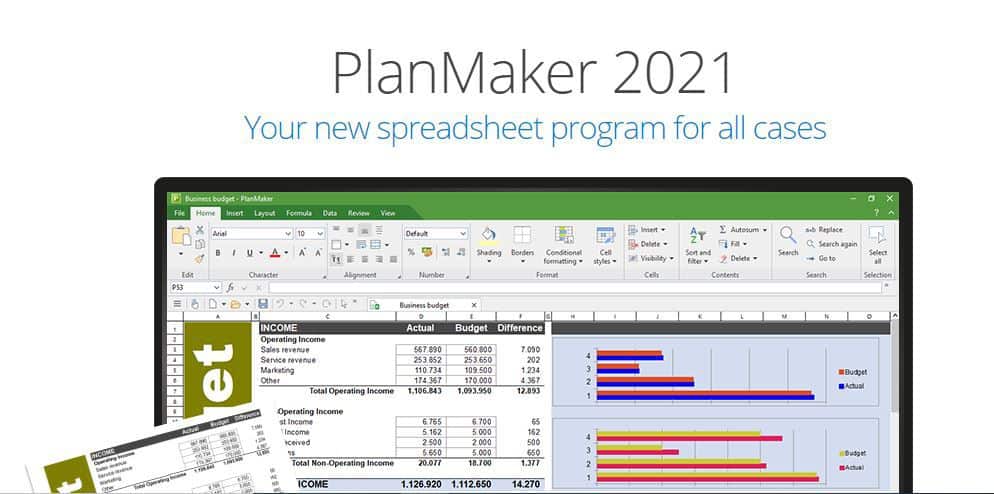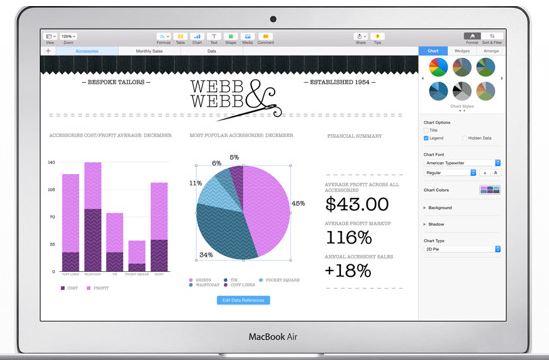The first disadvantage is Excel is not available on all the platforms, and it is used within the computer only. Secondly, it is expensive, so not all users can afford to pay. Apart from these drawbacks, it does not have sync features and has fewer customization options. However, Excel is not the only sheet for creating a table, managing data, and doing other things. There are so many tools available in the market for creating the worksheet. Yes, Microsoft Excel alternatives are available in the market with useful features. Both paid and free tools are available. Here, we have provided a list of the best Microsoft Alternatives you can use. Check out the list below. Also Read- Best Work From Home Software For Work Remotely
List of Top Best Free Microsoft Excel Alternatives in 2022
You can choose one of the tools from the list which fulfills your requirements.
List of Top Best Free Microsoft Excel Alternatives in 20221. Google Sheets2. Microsoft Office Online (Excel)3. Smartsheet4. PlanMaker5. WPS Office Suite6. Zoho Sheets7. Numbers
1. Google Sheets
After Excel, one of the best tools in Google Sheets. However, it is an online spreadsheet tool and is entirely free to use. You need an internet connection to use this tool. Google Sheets has similar features to Excel but with more functionalities. Apart from that, Sheets provides excellent collaboration tools, Cloud Storage, and saves real-time data. At one time, more than one person can edit the same sheet, and all the data will be saved. All your data will be saved on Google Drive. Availability: Web-based, offline version for Windows, Mac OS X, and Dedicated apps for Android & iOS platforms. (Free)
2. Microsoft Office Online (Excel)
Microsoft Office Online is a copy of Microsoft Excel, which is free. However, this tool is just an online tool with a little more features than Excel. It offers collaboration tools, and the documents are saved to OneDrive or Dropbox. However, the downside of this tool is there is no offline version. If you don’t have internet, you can’t use it. Apart from that everything is good. As it is a web-based tool, you must not load huge data. If not, it will lead to lags. Availability: Windows, Mac OS X, Linux, and Android. (Free)
3. Smartsheet
Smartsheet has great features and is the best Excel alternative. However, it is not a free tool, but you get 30 days free trial before buying the subscription for a month or a year. It is similar to Excel but has some extra control over Excel and has more customization options. This tool might be complicated for beginners, but they don’t need to worry as the developers have provided steps by steps tips and videos to use it. Availability: Windows, Mac OS X, Linux, and Android. (Paid with 30 days free trial)
4. PlanMaker
PlanMaker is a similar tool to Excel but at a lower price. However, it is not better than Microsoft Excel, but it combines well with Excel documents. You can easily move documents from Excel to PlanMaker without any change in the data structure. Even the older versions of Excel docs, like .xls sheets, are also supported in PlanMaker. The User Interface is also quite similar. Styling and coloring the format for both writing and highlighting is quite easy. Like Excel, you must get a subscription for PlanMaker also, but before buying the tool, you can try out a free trial of 30 days. You must check out the tool’s functions and features in the free trial, and then you can get the paid version. Availability: Windows, Mac OS X, Linux, and Android. (Paid / 30-day free trial)
5. WPS Office Suite
If you want to edit sheets on your smartphone, then WPS Office Suite is the best. WPS Office Suite makes it simple to make small edits from your phone. However, it can be the same as the desktop app, but it is helpful when it is urgent to make small changes. It is combined with Dropbox, saves all the documents, and syncs them on your device. One of the best things is that you don’t need to create an account to use your smartphone tool. Availability: Android, iOS, and Linux. (Free)
6. Zoho Sheets
Zoho Docs is another office suite that gives operational support to the business. It is available for free for both offline and online clients. However, it does not have that many great features. The free version of this tool is limited, like all the required features can be used with 1 GB of storage. If you want more storage and access to other features, then you must buy the subscription. Availability: Windows, Mac OS X, Linux, and Android. (Free with limits)
7. Numbers
All iOS or Mac OS X users must use the Numbers tool. It is an in-built spreadsheet creating tools in Mac OS X and iOS. Numbers have a different user interface than Excel. For Apple devices, Numbers are completely free. It gives different templates to choose from, which is created by Apple. Availability: iOS and Mac OS X. (Free)