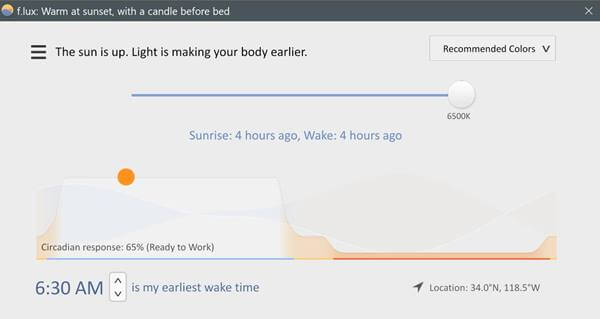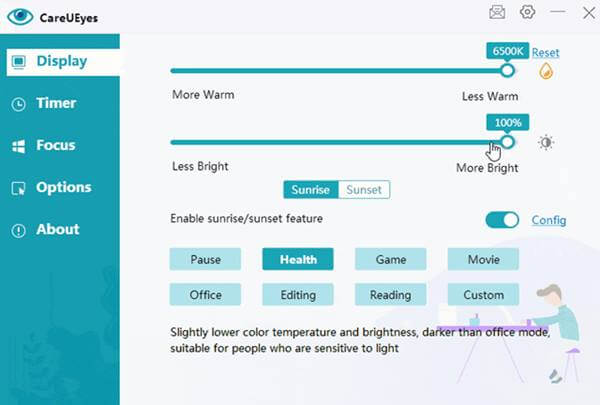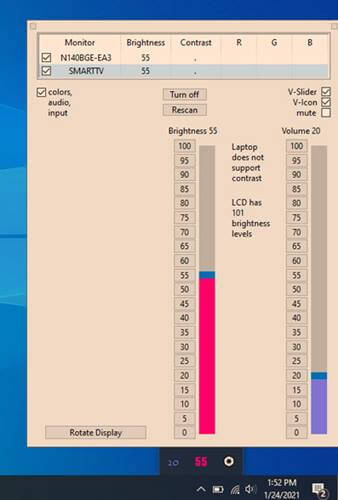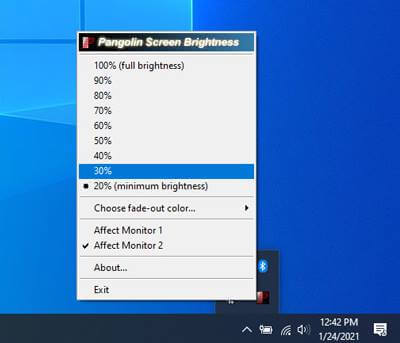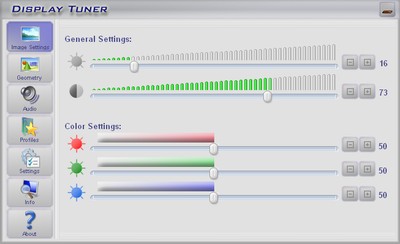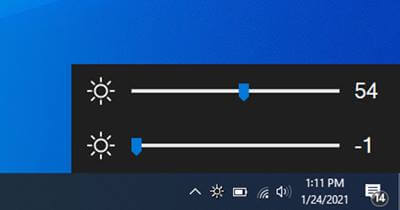To worse the scenario, some computers do not provide shortcut keys like a dedicated Fn key that allows easy screen brightness adjustment. But to help you out in such situations, many brightness dimmers work to control the display settings easily and adjust different aspects of the screen like brightness, contrast, and others. In addition, these software and apps create an ambient setting for your windows computer so that you can use it for a long time. Below we have rounded up some of the best brightness Dimmer for Windows 10, 11. Also Read- Best Amazing Tools To Customize Your Windows 11
List of Best Brightness and Screen Dimmer Apps for Windows 11
1. F.lux
It is one of the most popular brightness sliders that many Windows 10, 11 users like to use. The best thing about F.lux is that you can download it from the Microsoft Store. Flux is designed to change the brightness sensing in dynamic lighting conditions concerning the working environment.
List of Best Brightness and Screen Dimmer Apps for Windows 111. F.lux2. CareUEyes3. Dimmer4. ClickMonitorDDC5. Pongo Bright6. Display Tuner7. Win 10 Brightness Slider8. Iris Screen Dimmer
Moreover, all the settings are automatic, making it one of the easiest usable brightness software to use. Price: Free Download
2. CareUEyes
This is an all-in-one software for Windows 10, 11 that includes a brightness dimmer option. You will get many useful features to have a healthy screen time with CareUEyes. In addition, the brightness dimmer is also easy to use. A unique feature of this software filters. There are several filters tint in different colors that can be used according to your preference. Price: Free Download
3. Dimmer
Dimmer is an open-source screen dimmer that will be a suitable option for decreasing your screen brightness level below the hardware control setting. In addition, the software comes in a portable format that does not need installation and can be used by simply extracting it. Additionally, there are no complex settings involved as you can control the brightness directly from the monitor settings and controls. Price: Free Download
4. ClickMonitorDDC
Our following inclusion is a complete solution to your Windows display settings. The pool of features that you will get in ClickMonitorDDC includes brightness adjuster, contrast and color adjuster, etc. moreover, you can use it to control the RGB color of your keyboard. It has a hotkey option that you can set accordingly to create a shortcut for the brightness slider. The brightness dimmer also shows the monitor values in the notification panel. Price: Free Download
5. Pongo Bright
If you are a non-technical computer handler and don’t want to perform various complex operations, Pongo Bright will be a good option for you. The brightness dimmer has all the essential features loaded in its straightforward graphical user interface. In addition, it has an adaptive brightness adjuster that controls the brightness according to the surrounding lights. You can also adjust the brightness of your screen manually using the slide bar available in it. Finally, the software remembers your preference and doesn’t need to adjust after every restart. Price: Free Download
6. Display Tuner
Another brightness dimmer performs the elementary task of the desktop color adjuster, brightness adjuster, and contrast controller. Display Tuner is a light weighted program with an easy-to-use interface. Additionally, it comes in a portable format that doesn’t require installation. Display Tuner offers a comprehensive guideline to its uses for its uses. However, you cannot reset the display settings to default using the display Tuner software. Price: Free Download
7. Win 10 Brightness Slider
Win 10 Brightness SliderI is a unique software that gives a colored tint over the display to make it comfortable for the eyes. It uses command values to alter the brightness percentage of the monitor and extend the display. The software doesn’t take up much of your computer’s memory and remains on the system tray. However, to use Win 10 Brightness Slider, your monitor must support DDC/CI. But still, it will be a hot choice in the brightness dimmer list. Price: Free Download
8. Iris Screen Dimmer
This brightness dimmer has a robust build quality and a variety of features to offer its users. Iris Screen Dimmer can be used to perform simple tasks like adjusting the screen brightness and complex task of adjusting gamma, saturation, etc., manually. You can also restore the default display settings on your system whenever you want. Iris Screen Dimmer comes with seven days free trial period that you can use to check the compatibility. After that, the subscription fees for Iris Screen Dimmer start from $1.99 per month. Price: Free and Paid Download