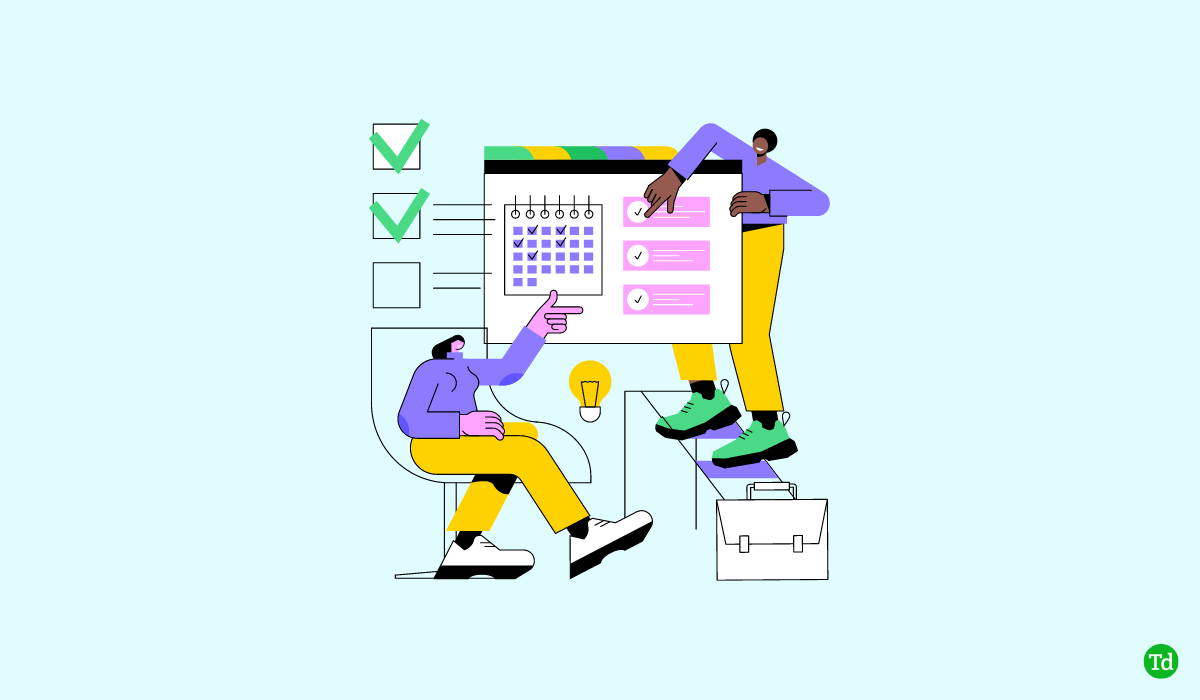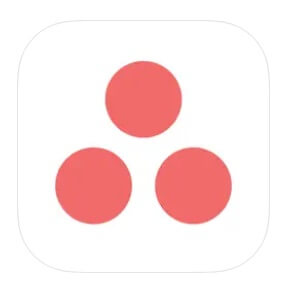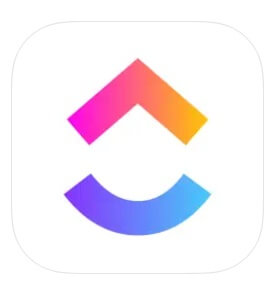You can use these apps to assign roles and responsibilities to others in the project and ensure that everything gets delivered on time. So, without further ado, here are the best project management apps and software for personal and professional use.
Best Project Management Apps and Software
1. Basecamp 3
Basecamp is easily one of the most popular project management apps available in the market. This app allows you to create a central hub for everything related to your project. That includes creating to-do lists, notes, events, files, and many other things.
Best Project Management Apps and Software1. Basecamp 32. Trello Project Management3. Asana 4. Casual 5. ClickUp6. Jira 7. Zoho8. Smartsheet
The app is free for students and teachers, so if you are either, make sure you take advantage of this offer. It allows for the seamless management of multiple projects and users. Then it also supports desktop and email notifications. Overall, it is a pretty solid platform. Download for Android | iOS
2. Trello Project Management
Another favorite task/project management app is Trello, which boasts many cool management features in a simple and easy-to-use interface. It has kanban boards that allow you to manage all of your projects efficiently. You can easily create a board and have your team join it. Then you and your team can easily track project plans, tasks, and progress. You can create cards for each team member and move the card to a designated place when they finish their tasks. This way, a lot of unnecessary communication is eliminated. Download for Android | iOS
3. Asana
Next up on the list is Asana, a famous app for project management. The app is unique in its work and prioritizes the team and project manager. While most apps boost the efficiency of the entire project, this app allows every team member to use it for their own good while also increasing the efficiency of the project. Asana integrates with many other useful tools and software, including Slack, Salesforce, Microsoft Office 365, Zapier, and TimeCamp, so you do not need to set up other software. Download for Android | iOS
4. Casual
Casual has to be one of the unique apps on the list. Here, you manage a project by visualizing the entire project as a flowchart. With a strong visualization aid, it becomes pretty easy to complete the project. One of the best things about the app is that it allows you to visualize and tracks dependencies between tasks. This platform will be great if you have a personal or a small project. The great thing is that it comes with a free trial so make sure to check it out. Download for Android | iOS
5. ClickUp
Next up on the list is ClickUp, a powerful project management app with many cool features. The platform has over 52 customizable features for each project. So you can always manage any project on this platform. It comes with efficient task management, collaboration capabilities, and integrations. With the platform’s built-in tools like SmartSearch and SmartEstimates, you, as a team leader, can become more efficient over time. The app has three views: Box, Board, and List. So make sure that you try this one. Download for Android | iOS
6. Jira
For people who are looking for an agile project management tool, Jira is the best one out there. This app integrates Scrum and Kanban boards to help plan agile project work. Because of that, you can seamlessly monitor your team’s progress and move projects forward in real-time. The scrum master can ask questions, join discussions, and pinpoint relevant users to get more information about a project. It has a curated feed of active tasks for team members to keep important work top-of-mind. Team members can create, delegate, transition, and arrange these tasks with a simple tap. Download for Android | iOS
7. Zoho
Zoho is a pretty famous project management app, and if you are looking for a simple project management tool, then there is nothing better than this. It comes with a ton of essential tools for project management, including customer relationship management (CRM), IT management, event planning, accounting, and email. There are over 50 templates to choose from. Another remarkable feature of the app is its integration with Google Drive and Dropbox. From setup to completion, this app makes project management easy. Download for Android | iOS
8. Smartsheet
As the name suggests, Smartsheet is a project management app with a spreadsheet-like interface. However, this one comes with a powerful visual central dashboard. So you can use it to plan, organize, and manage your tasks with the help of a visual central dashboard. One of the best things about the platform is that tons of templates are available for project management. This allows for seamless workflow creation. Also, you can automate these workflows for more efficiency. This is a cool app; you should check it out. Download for Android | iOS