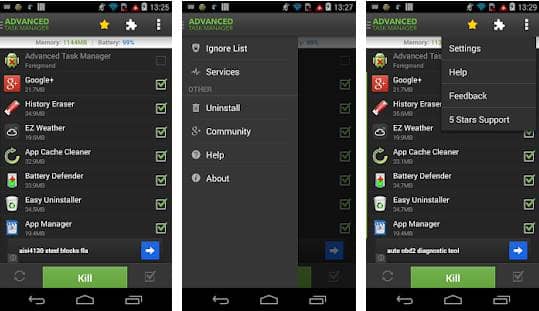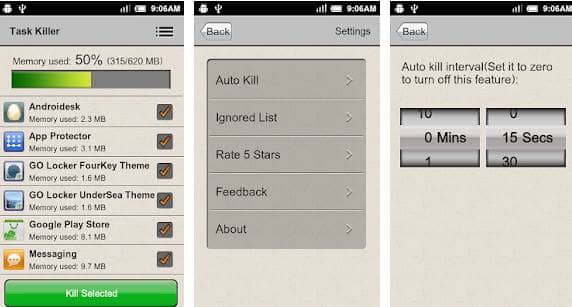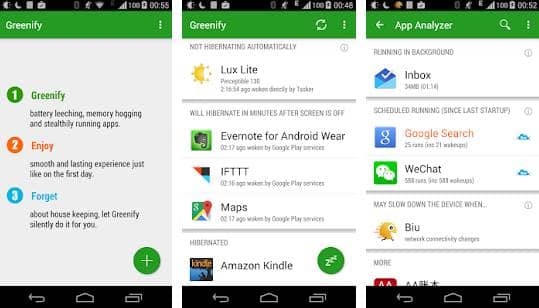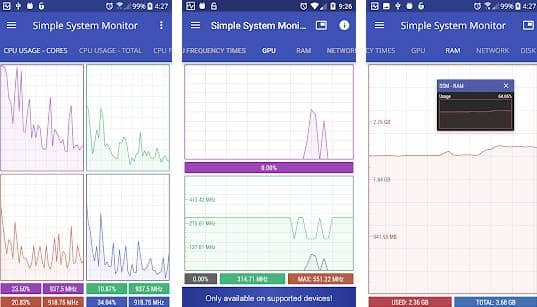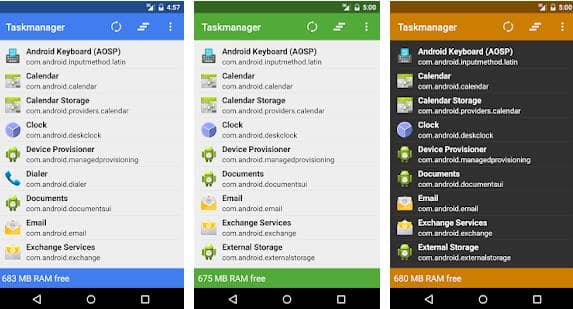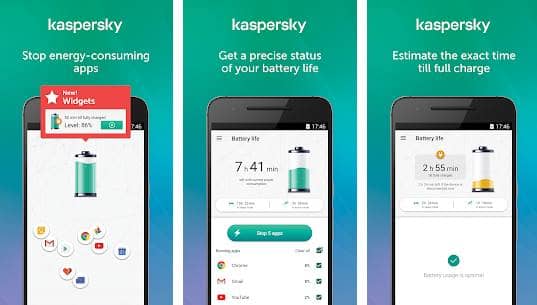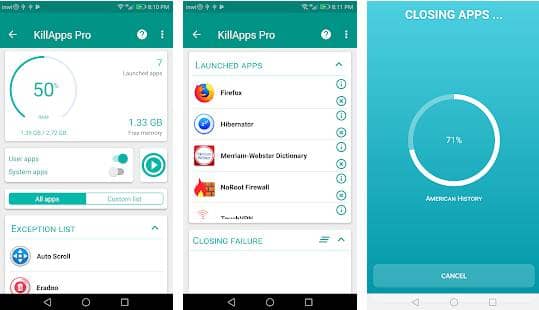When the app runs in the background, it might drain the battery or use other resources such as RAM and make your phone slow. Again, we are with some of the best auto app killer applications for Android to resolve this issue here. These applications are not helpful for the latest smartphones because they come with High-end technology with updated android versions. But we care about other people who are using some older version of android like Android 4.0 etc. So all these applications are the best option for only those using an older version of android. Also Read- Best Ways To Save Battery Life On Android Smartphones
List of Best Free Android Auto App Killers in 2022
Below we have mentioned all the top applications you can use to save your battery, hibernate & boost your Phone, and much more. Each application comes with its terms and conditions.
List of Best Free Android Auto App Killers in 20221. Advanced Task Manager2. Task Killer3. Greenify4. Simple System Monitor5. SystemPanel 26. Taskmanager7. Kaspersky Battery Life: Saver & Booster8. KillApps: Close all apps running9. Hibernation Manager
1. Advanced Task Manager
Boost your Phone’s performance with only one tap. This application gives you the option of customizing everything according to your requirement. For example, you can kill only the selected applications you want. The CPU lagging monitor shows you everything in detail to check the performance. It supports mainly all the android versions and makes it very useful to use. Unfortunately, GPS run in the background consume too much ram and drain your battery, but this application kills Gps applications automatically and increases the Phone’s speed. Download for Android
2. Task Killer
Free up your Phone’s space and boost your Phone’s speed with just one click. It is also one of the best app killer applications. Task Killer Checks your total memory usage status and provides you appropriate information about that application consuming high memory on your Phone. Download for Android
3. Greenify
This application has everything you need to fix your lag or speed issues. Greenify makes your Phone smooth and fasts with its advanced technology. It kills and hibernates all the application which is not required or creates problems in your device. I love the work of Greenify because of its hibernation technology. The favorite part is that it does not collect any personal data, making it an authentic application. If you are looking for any application to extend your battery, greenify is the best option. Download for Android
4. Simple System Monitor
If you want to see all the stats about your Phone’s usage, this application is for you. Unfortunately, in the latest android versions, it is disallowing to check the CPU stats. Still, this application overcomes this problem and helps you see everything regarding your phone’s or memory usage. The drawback of this application is it only works on rooted devices. However, one of my favorite features of this application is the floating mode because it shows a system to monitor data on a little floating window on top of other apps. Download for Android
5. SystemPanel 2
It is one of the advanced applications because it lets you see everything about your Phone in a graphical form. You can check all the in and out of every single application in a detailed graph. UI of this application is very professional and attractive; System panel 2 lets you track all the applications. But it also required root for some options. So using this application gives you a technical feeling. Download for Android
6. Taskmanager
If you are looking for an auto app killing application with no ads, then Task Manager is for you. This application is totally ad-free with a simple Ui and is easy to understand. It supports multi-language, which makes it very effective and worldwide usable. Add shortcuts on your Home screen and kill applications with only one tap, making it easier to use. Download for Android
7. Kaspersky Battery Life: Saver & Booster
Are you specifically concerned about your battery life, and is this application the best option for you? Boost your battery life with every charge. Kaspersky is a trendy name in the tech industry. It is free to use for Android phones and tablets. The best part about Kaspersky is it monitors all the applications and gives you the exact data about battery consumption by analyzing each application. It also gives you alerts when any of your applications consume too much power so that you can take action on that. It is one of the best, most brilliant battery optimization applications available in the market. Download for Android
8. KillApps: Close all apps running
Facing heating issues on your Phone because of multi-tasking, use this marvelous application to resolve your issue. Speed up your Phone with powerful app-killing features. Optimize your Ram and free your memory. It also helps you boost your gaming performance because it speeds up your performance. Download for Android
9. Hibernation Manager
This application gives you access to hibernate apps, Cpu, and even settings. Moreover, it manages all the hibernation of your Phone to get a speedy device. Application hibernation hibernates all the applications which are not needy or not in use; it stops all the background running of apps and saves you a ton of battery. The drawback I saw in this app is you can enjoy CPU hibernation only when you are the root user. Download for Android