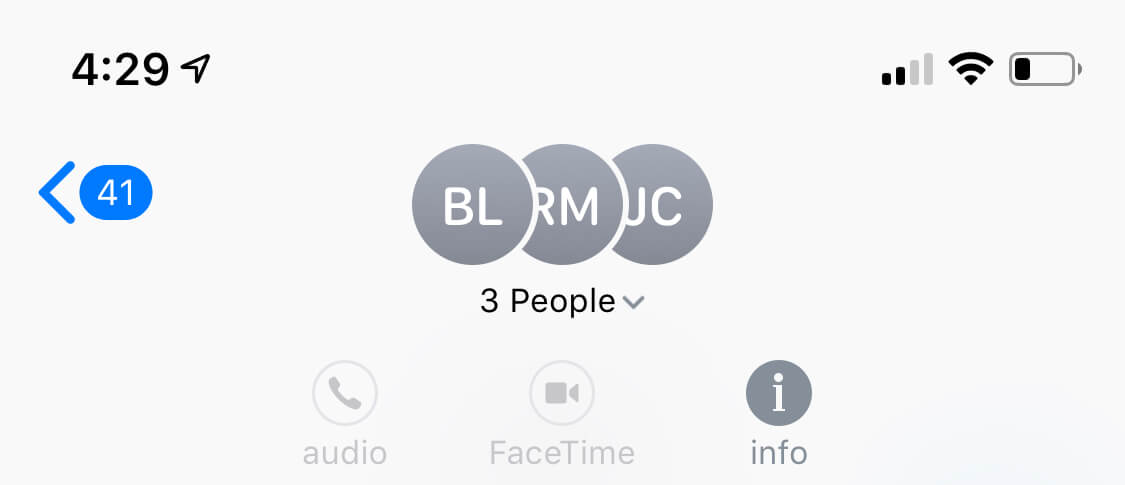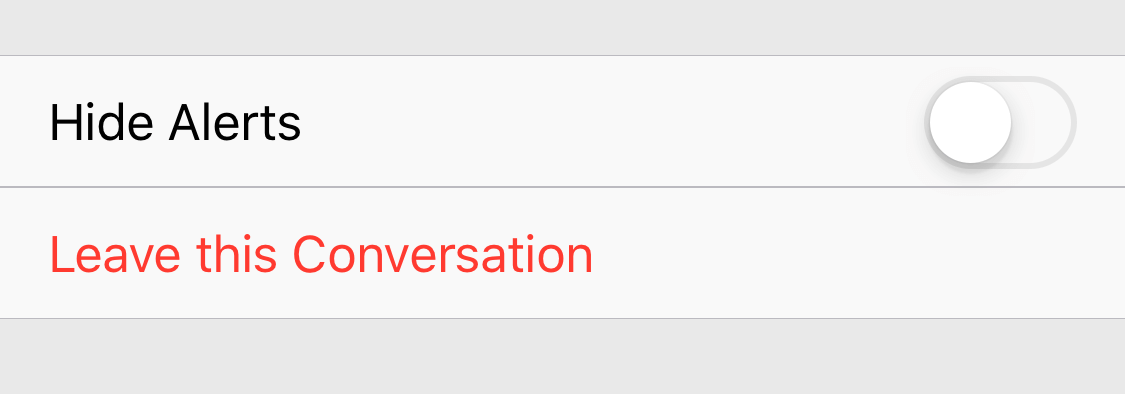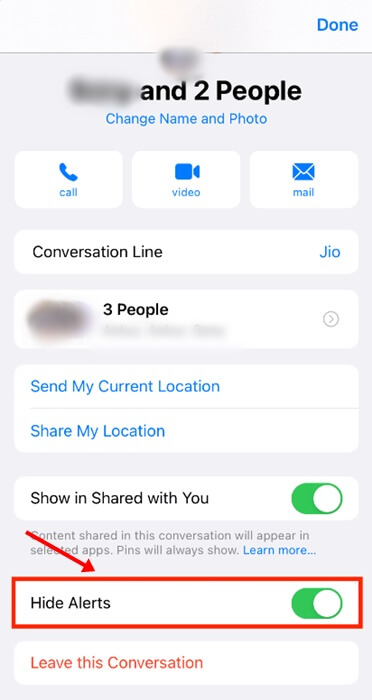At a point, you may get bored with a group and want to leave it, but you are not able to do so. Apple Message usually consists of two forms of users. The exclusive iMessage group comprising of folks who are all iPhone users. Secondly, the other group has users who use both iPhone and Android devices. This group communicates via basic text messaging. There is a subtle difference between the two text message groups, has no option to leave the group as the messaging is handled through the tele-carrier. On the other hand, iMessage is an instant messaging service.
1. Understanding How iMessage Group Chats Work
You can leave a group chat in an iMessage group when everyone in the group is an Apple device user. In a text messaging group, you can leave if a minimum of three people in the group are Apple users. Otherwise, you cannot quit the group.
- Understanding How iMessage Group Chats Work2. How to Leave a Group chat on iPhone?3. Can’t Leave a Group Chat on iPhone: What to Do?3.1 Alternate Way to Mute Notifications from iPhone Group ChatWrapping Up
2. How to Leave a Group chat on iPhone?
Here are the steps to leave a group chat on your iPhone.
3. Can’t Leave a Group Chat on iPhone: What to Do?
If you cannot leave a group if it is an SMS above group consisting of Apple and non-Apple users, then hide the notifications from this group. Here are the steps to hide notifications from SMS groups. It is as good as leaving the group chat on the iPhone.
3.1 Alternate Way to Mute Notifications from iPhone Group Chat
Here is another way to disable the alert on the SMS group of iPhone.
Wrapping Up
If you can’t leave an SMS group chat on your iPhone, follow the tips mentioned here to turn off the alerts for that group. If the group consists of three minimum Apple users, you can easily leave it, provided it’s the iMessage group. I hope this guide was useful.