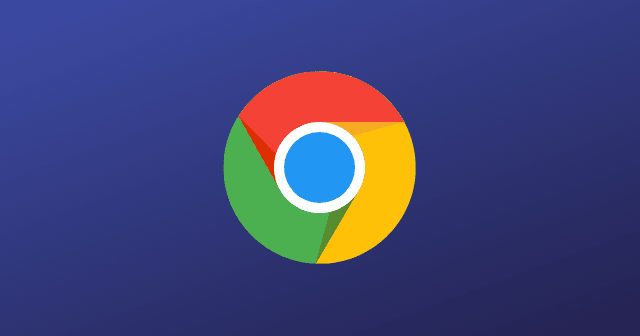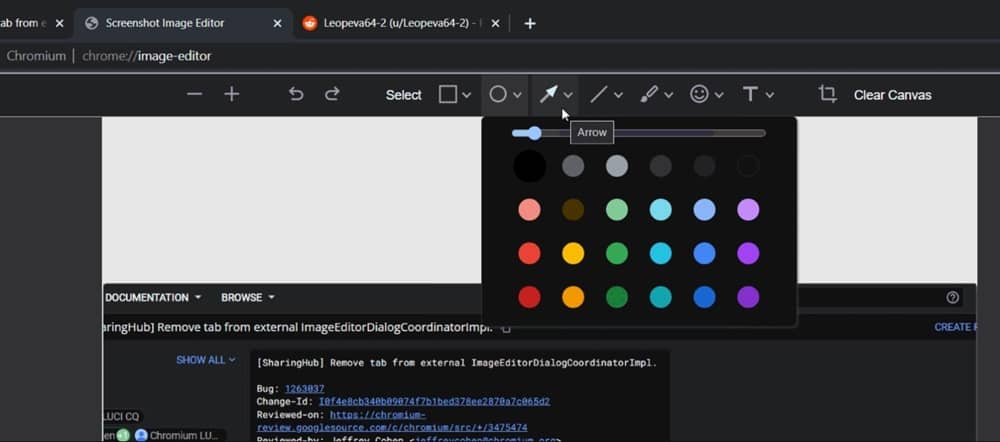This is currently hidden in the flags section and said to have a number of editing features. These include colors, adding text, brushes, and several types of pens to edit and share. Google is expected to bring this tool to Chrome on macOS and Chrome OS too.
A New Screenshot Tool in Chrome
With Google regularly adding new features to Chrome, it’s not just a browser anymore but a suite of productivity tools. We’ve already seen the Android version of it getting an automatic password changer. And now, we see a powerful screenshot tool in the works. This is similar to Microsoft’s Edge browser but slightly better. Those using Edge browser on the desktop can notice a dedicated screenshot feature called the “Web Capture” tool. This lets you capture specific areas of a web page and copy it to the clipboard for editing with the Windows Ink suite. Similarly, Google is preparing a dedicated screenshot and editing support for Chrome on Windows 11, 10, macOS, and Chrome OS.
This is currently in development, so if you’re interested, you should enable it in the flags section as below; Once enabled, you can see the screenshot tool added in the Share menu, where tapping on it will let you crop the desired part of the browser. The immediate step is to take the screenshot to an editing panel in a separate window, but that’s crashing now. Though Google has been testing this feature since last year, it’s still undercooked! Yet, if you’re able to check it, you can see various options for editing like the ability to alter the size of the brush, type of the brush or pen, color, add text, etc.