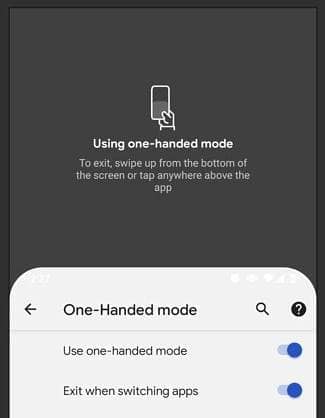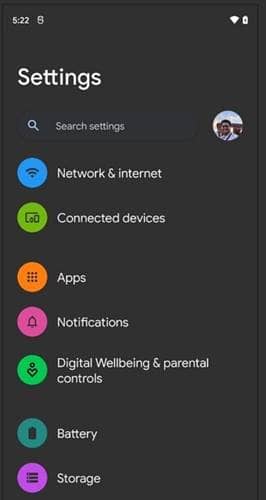Android 12 Developer Preview 2 Features
The next iteration of Android for smartphones is getting significant changes to soothe our experience. While most of what we’ve heard till now are just leaks, some are released officially by Google in its developer preview 2.
Android 12 Developer Preview 2 FeaturesOne-Handed ModeSmart Forwarding of CallsNotification Swiping GestureWidget PickerUnbridging Apps From Listening NotificationsNew Gray Theme
One-Handed Mode
This is pretty helpful, especially in smartphone OEMs racing to increase the screen size. While having larger displays come in handy for video streaming, navigating through apps and features is often hard on them. Thus, the new one-handed mode in Android 12 will shrink the display’s size to three-fourths to the bottom, which is then easy to use.
Smart Forwarding of Calls
Android 12 users can now direct the system to forward calls from one SIM to another in the same handset. This is to reach the caller by receiving calls to SIM 2 if SIM 1 is unreachable.
Notification Swiping Gesture
— Mishaal Rahman (@MishaalRahman) February 19, 2021 Users in this latest Android version can swipe down gently anywhere on the screen to pull the notification panel down. This could be enabled through Settings > System > Gestures > Swipe for notifications. Although, Pixel handsets with fingerprint sensors at the rear will not have this functionality, as Google wants them to use the fingerprint sensor (swiping down on it) to get the notification panel.
Widget Picker
The new widget picker in Android 12 is simple and allows users to set any available widgets easily. For this, you can press and hold anywhere on the empty screen and see the widgets option. Clicking on it will open all the available widgets from various apps. Also Read- Best Android Widgets to Customize Home Screen
Unbridging Apps From Listening Notifications
This is meant for privacy, as users who think some unauthorized apps listening to your notifications can make them stand out of this practice.
New Gray Theme
While Google rolled out system-wide dark themes since Android 10, this has been slightly lightened to look as gray in color in Android 12 and be similarly helpful for your eyes. Also, you can choose to darken the text in your theme settings.