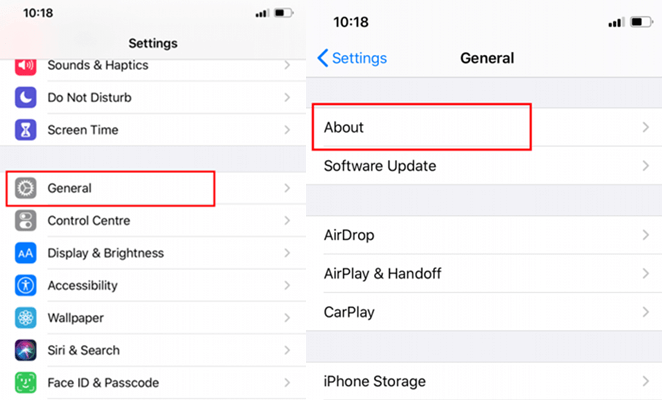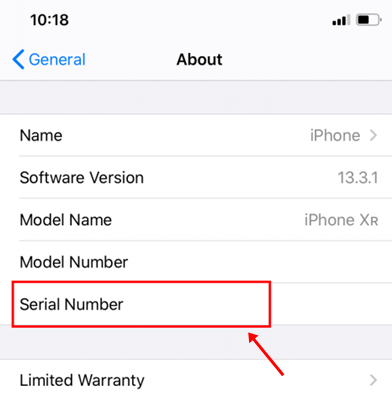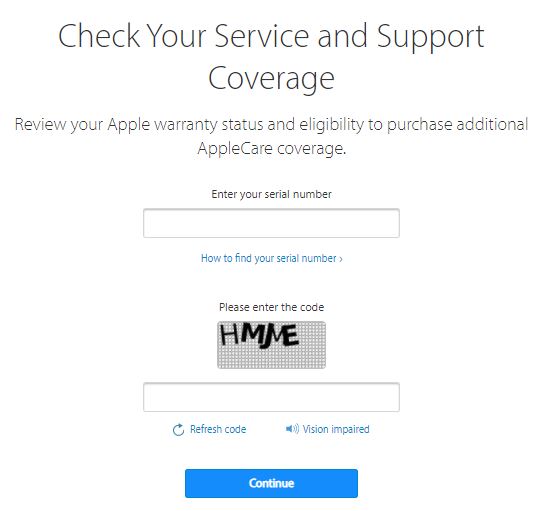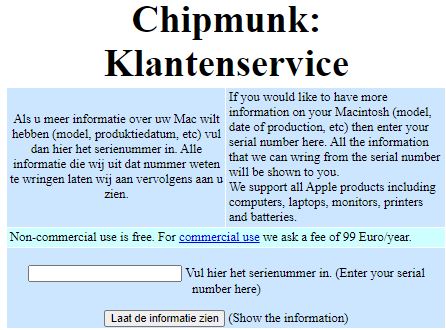The reason for knowing the iPhone’s age can be different. Like, if you want to buy a new phone, then you can check whether you can exchange it with your old iPhone or not. Or there might be other reasons like you want to sell this iPhone, or you want to know further details of the device. Also Read- How to Make iPhone Louder
How to Check How Old is My iPhone?
Don’t worry if you’re the one who’s responsible for determining how old your iPhone is. Continue reading this article, and then follow the steps in the accompanying guide to figure out how old your iPhone is.
How to Check How Old is My iPhone?How to get iPhone’s Serial Number?Method 1: Use Apple “Check Coverage” PageMethod 2: Use the “Chipmunk” online toolMethod 3: Using iunlocker Tool (VIDEO)
If you want to buy a new iPhone, knowing how old your current one is can be helpful in several situations, including the following: if you’re going to estimate how much money you could get for trading in your old iPhone, that’s right! Or when you need to sell your iPhone, or perhaps some other particulars such as the date of purchase, the date of manufacture, the date of the warranty, etc. You can never be sure when you’ll need information like this. To check the age of your old iPhone, you will first need the serial number of the iPhone you have. So, first, take the serial number from the back of your device or go to settings and then Menu to get the number.
How to get iPhone’s Serial Number?
Before finding the age, get the serial number. Getting a serial number is easy; anyone can get it. By using this number, let us check out the age of an iPhone. There are two ways to determine the age of the iPhone. The first way is the Apple support page and the second one is using the free “Chipmunk” service.
Method 1: Use Apple “Check Coverage” Page
With the help of the Apple support page, you can check the warranty status of the iPhone. You can check the age of the device by using the Apple Check Coverage webpage. It is the subdomain of Apple, which helps the users check the iPhone’s details. However, in this, you need a serial number. Follow the steps and use Apple Check Coverage to know the age of an iPhone. Once you click on continue, a new webpage will be opened. There you will get all the iPhone details like support and warranty period. With warranty time, you can see the expiry date. With this date, you can get the exact age of your iPhone.
Method 2: Use the “Chipmunk” online tool
If your iPhone is older than one year, you can’t see the expiration date. So, in this situation, you can use the Chipmunk tool. This tool offers a free service that helps you find out some technical data of your iPhone.
Method 3: Using iunlocker Tool (VIDEO)
So, this is how you can know the exact age of your iPhone. Use these above methods and check how old my iPhone is? You can use this to check the warranty status when your iPhone is activated and other details. We hope this article was helpful to you.