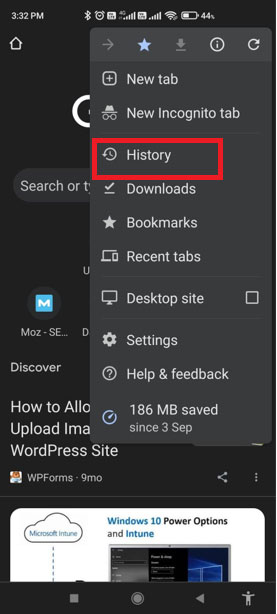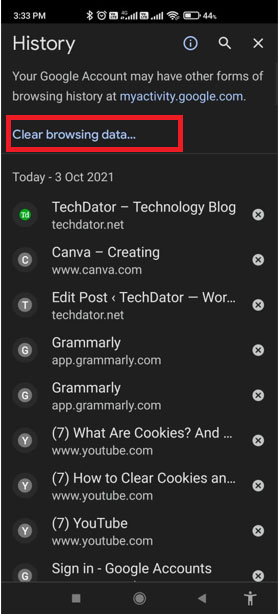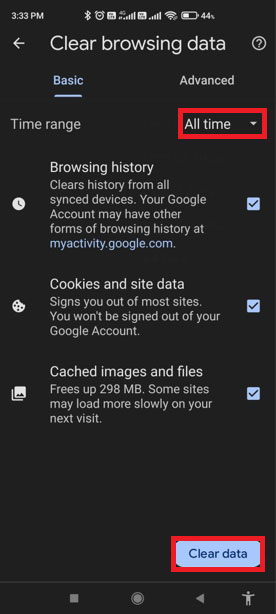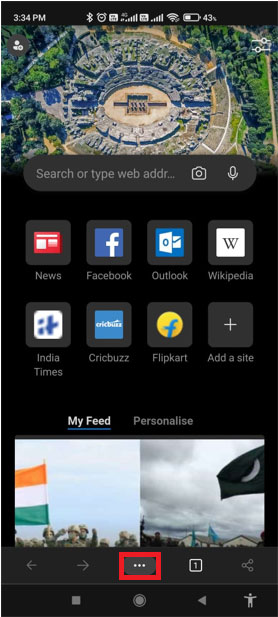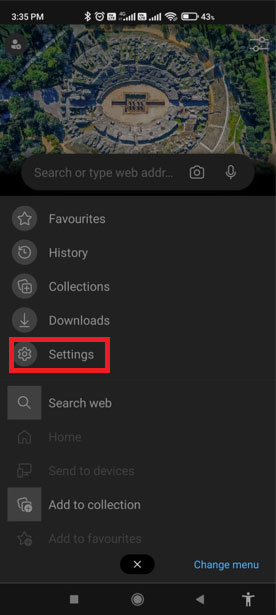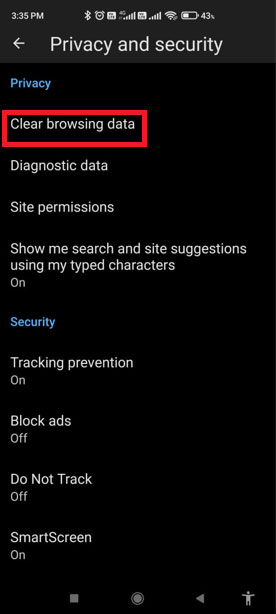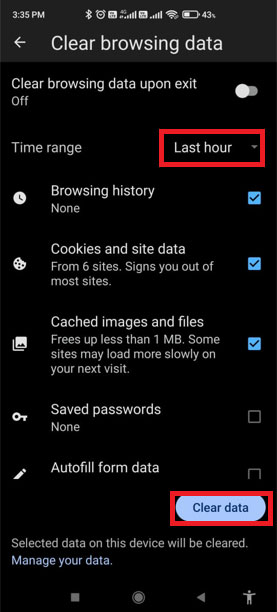Well, website cookies are more formally called HTTP cookies. If we have to define it, then a cookie is a small piece of data from a specific website stored on a user’s computer while browsing the web. Clearing So, if you want to clear cookies and site data on your Android smartphone, then there’s good news for you guys. Here in this guide, I will explain the same. So, make sure to stay tuned with this guide till the end. Also Read: FIX – Android is Unable to Format SD Card Problem
Steps To Clear Cookies, Site Data and Cache on Android
This is a very easy process; you just do this with a few simple clicks. So, in case you don’t know about this, follow the steps mentioned below:
Steps To Clear Edge Browser Cookies on Android
In case you are using Edge browser instead of using Google Chrome on your Android smartphone. Then, you can follow the steps as we mentioned below: So, these were some methods that you can use to clear cookies and site data on your browser on an Android smartphone. We hope you are now able to do so. However, if you have any suggestions for us, make sure to drop a comment in the comment box below.