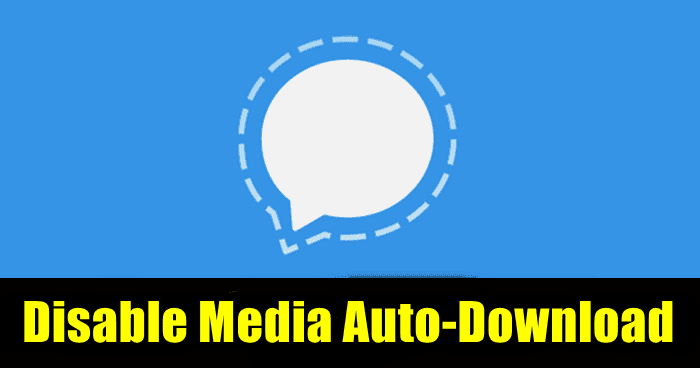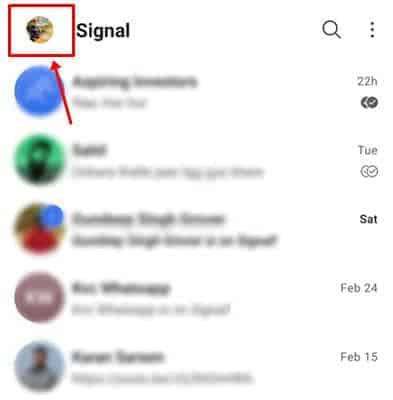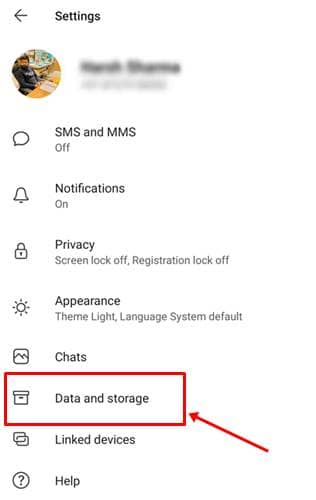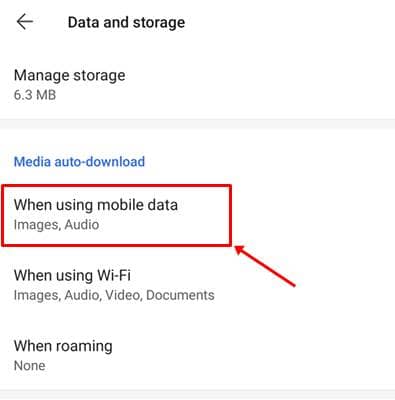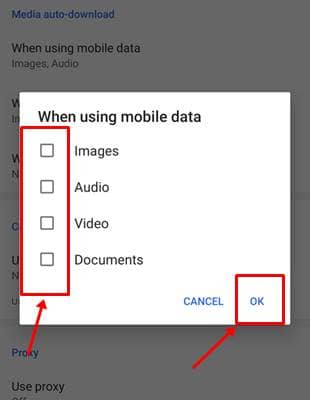It’s true. The signal is better than WhatsApp and Telegram in the privacy section with features like Sealed Sender and others but is much behind in UI experience and flexibility. While the maker is addressing these issues, few existing features are sometimes causing issues too. One such feature is the auto-downloads of media! Auto-downloads can junk up your storage with all the media you received, thus needs to be managed properly to avoid stacking up unnecessary items. So here’s how to turn off the auto-downloads setting; Also Read- How to Enable Dark Mode in Signal App
Steps to Disable Media Auto-Download in Signal App
Note: As we explain taking the Signal Android app as an example, the following instructions work for iOS and PC clients too, with slight changes in the path. That’s it. Setting things accordingly can avoid unnecessary big files getting downloaded and consume the storage space. As said above, you can follow the same path for turning off the auto-downloads of media in Signal iOS and PC clients.