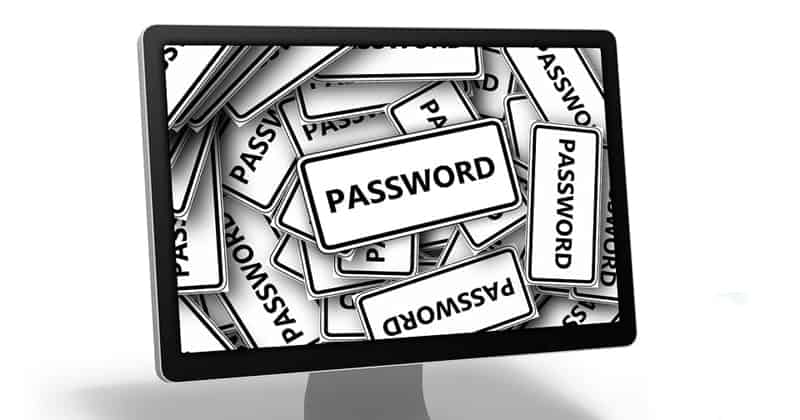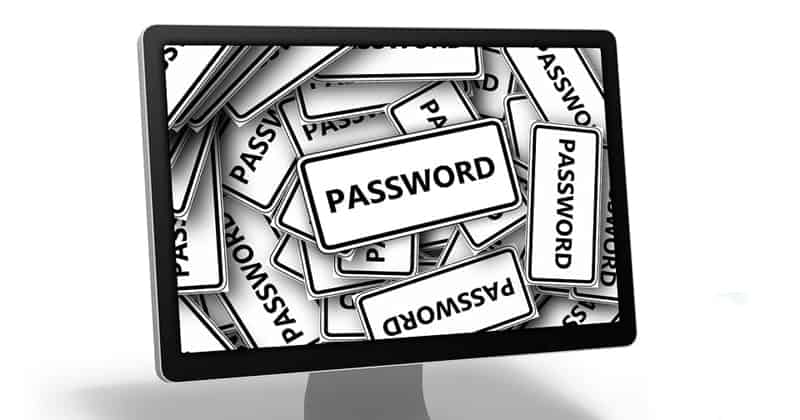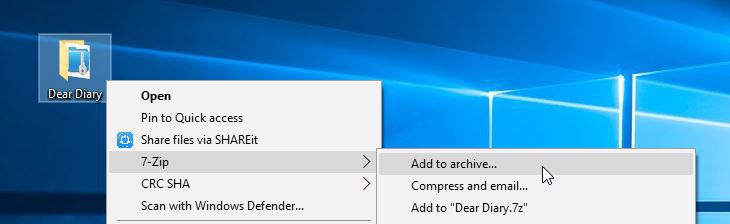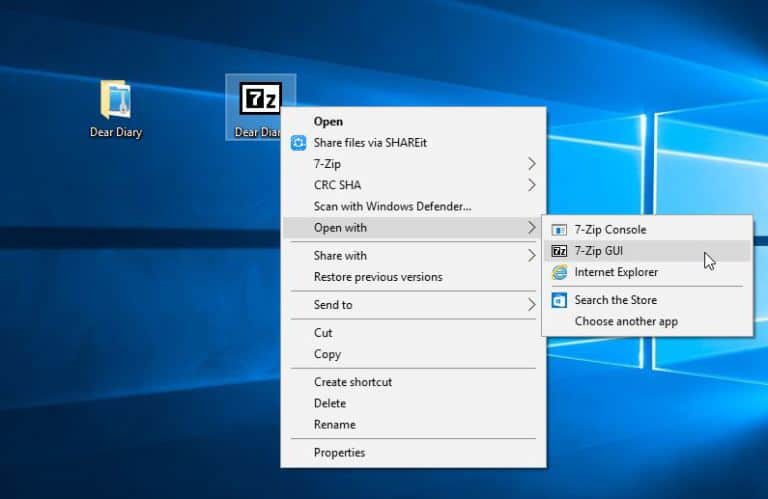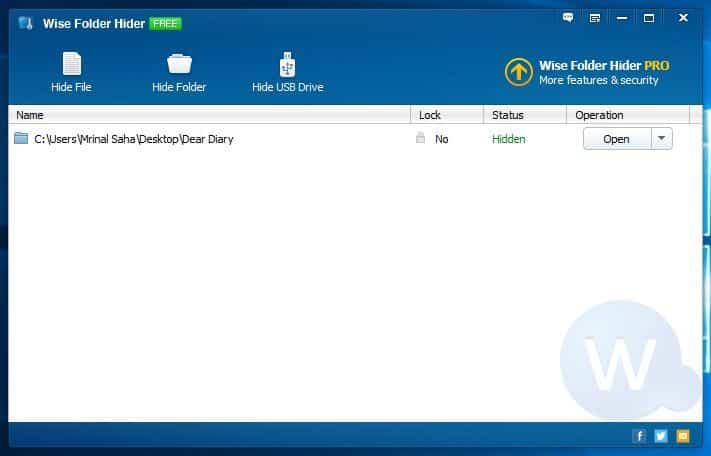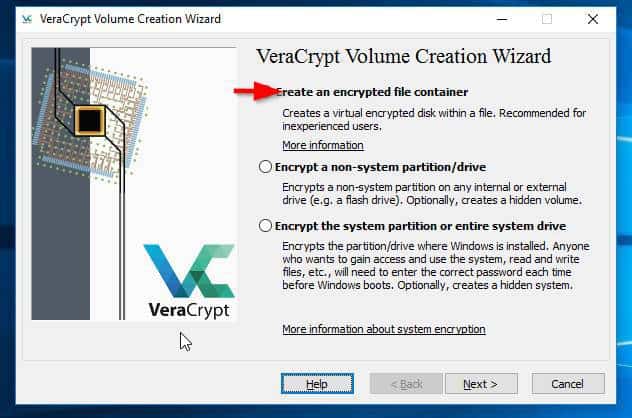Keeping your data and files is very important. And what other way is better than protecting it with a password. So, Without wasting any time – Let’s have a look at them one by one.
List of Best Ways To Password Protect a Folder in Windows 11/10
List of Best Ways To Password Protect a Folder in Windows 11/10#1 Built-In Encryption#2 Using 7-Zip#3 Third-Party Software#4 Encryption SoftwareHow Do I Password Protect a Folder in Windows Without Additional Software? [VIDEO]From Editor’sDesk
Although there are many ways to protect a folder in Windows, I am writing about some of the best methods selected and used by most people. My research list is based on the user rating and reviews that the user has given on various online platforms. So, without wasting any time – let shave a look at all these methods one by one.
Built-In Encryption Using 7-Zip Third-Party Software Encryption Software
#1 Built-In Encryption
This is one of the best methods to use built-in encryption for protecting your folder with a password in windows. Most of the time, you will get an inbuilt encryption program from Microsoft. But please note that if you are using a home edition of Windows, you may not find this built-in encryption program. It is the best option since you don’t need to download anything party app and deal with data theft. To encrypt any of your folders with a password, follow the following steps in your windows operating system.:
By doing this, you will encrypt all your important files present in that folder.
#2 Using 7-Zip
7zip is another best alternative to secure your personal information with a password in windows. You can download and install 7zip free from the internet. 7zip is mainly famous for its support over a variety of compressed files. However, it doubles as a security application as well. Another file compression software uses a different algorithm to compress big files into a smaller encryption algorithm. In most cases, 7zip is considered the superior version of the WinRAR program. To protect any information using 7zip software just simply for the following steps:
#3 Third-Party Software
Another suitable method to secure your data can be using third-party software to protect your folder with a password in windows. Of course, you still have to protect it from geeks because they may know another way to break the security, but you can be ensured the safety of your data from a regular user.
One of the third-party software is wise folder hider. I often use this Program to protect my data. The best thing about the folder hider is the simplicity to use. Any non-techy person can easily use this application to hide a folder. Please let me know your personal experience with this software. Related- Best Encryption Software For Windows
#4 Encryption Software
Last but not least. This method is one of the best methods to encrypt your folders with a password in windows. In addition, you can use dedicated encryption software to apply different algorithms to your data to protect it from hackers and other data stealers. And, there are many data encryption programs available online which use different algorithms and different description systems to ensure your security. You can also use the VeraCrypt program, one of the professional software used by many professionals I have met. Veracrypt can also encrypt the whole disk drive. IIt’sthe best option if you are looking to hide a lot of data in one place.
How Do I Password Protect a Folder in Windows Without Additional Software? [VIDEO]
From Editor’sDesk
That is all, and I hope that these four methods to protect your data from unauthorized access will help you. You can also save yourself from spam or ransomware attacks if you are encrypting your data securely. If you need further assistance or have suitable methods to share with other people, please let me know in the comments. I like to read your comments and share them with other members of the blog. Thanks for your faith and time.