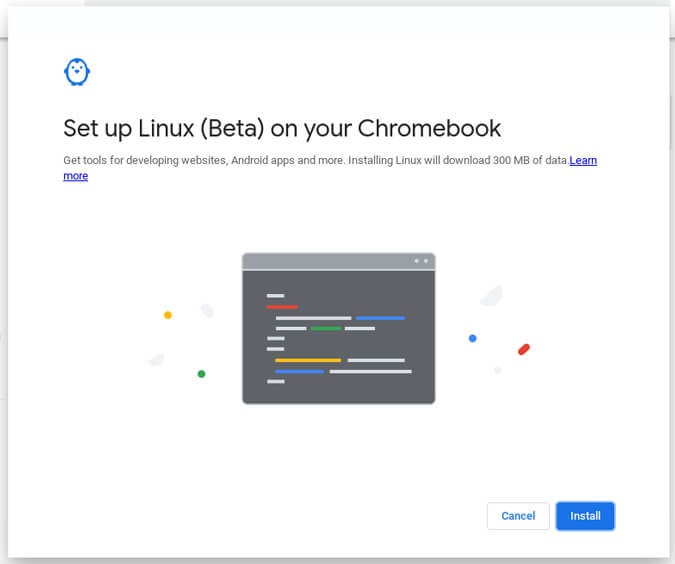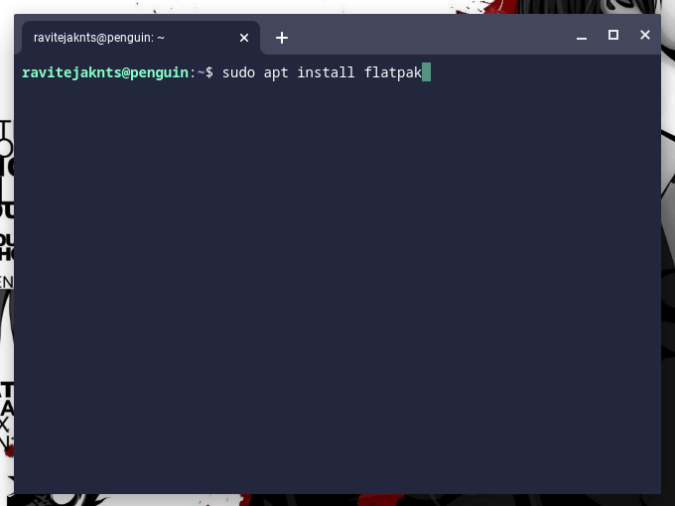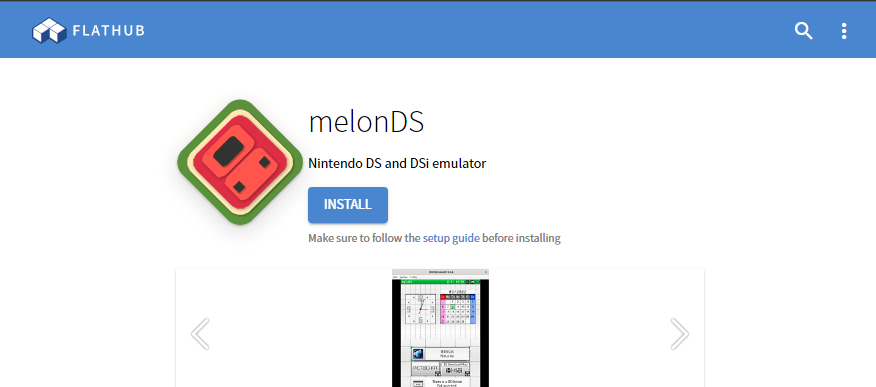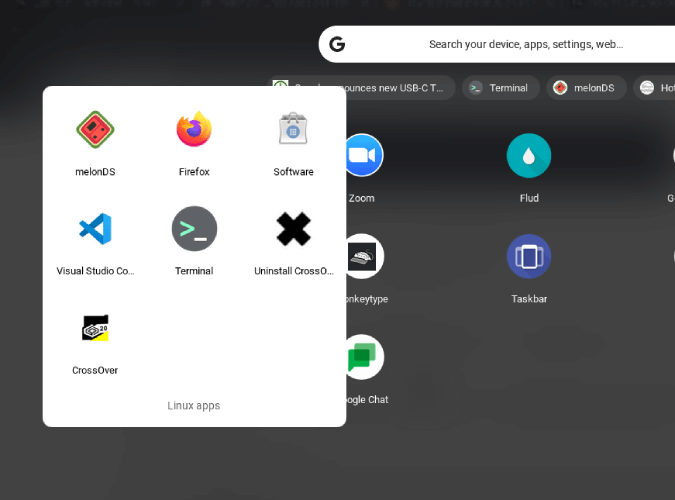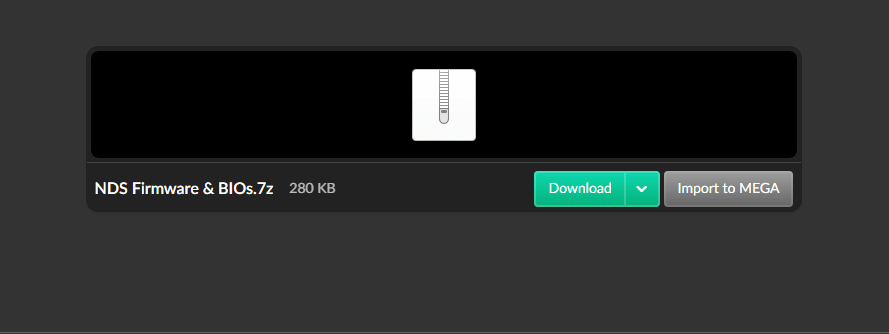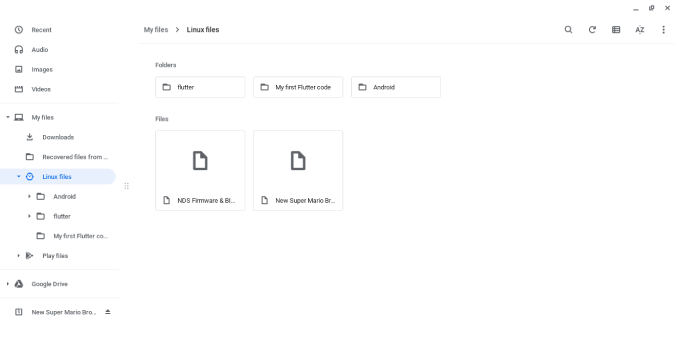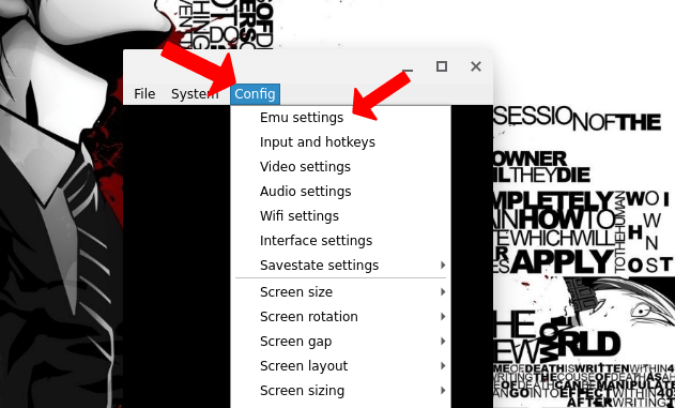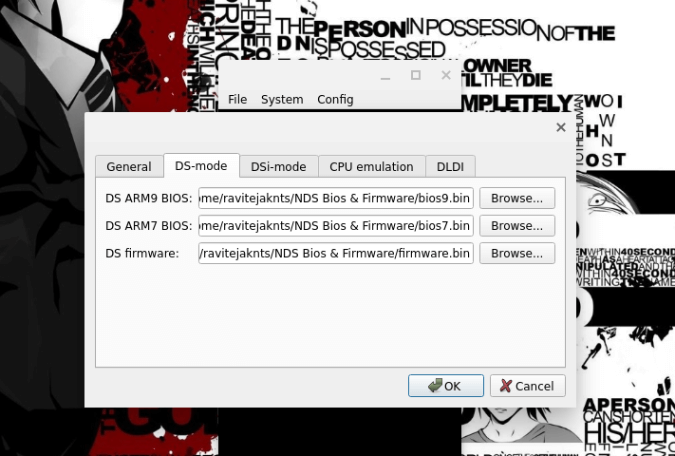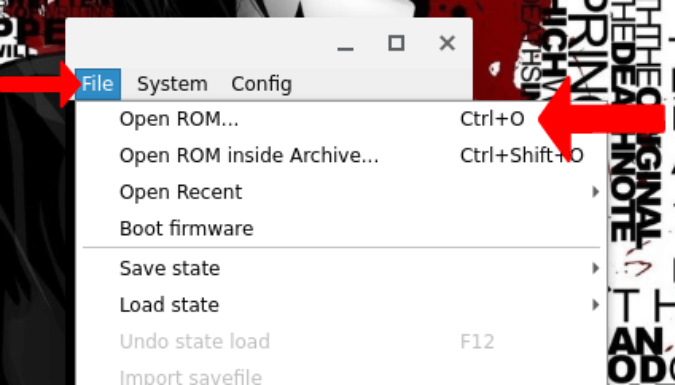Since the introduction of Chromebooks, they have been doing very well in the education market. Over time, the demand for these Chrome OS laptops has increased significantly. However, many users have raised the query about playing Nintendo DS Emulator Games on Chromebook. So without any further ado, let’s get started: Also Read- How to Play Roblox on a Chromebook
Best Emulators to Play Nintendo DS Games on Chromebook
1. Super DNS Emulator
The Super DNS emulator is available for $2.99 on the Play Store, works fast, and comes with some unique features. Do not that the performance of this extension will depend heavily on your device’s specifications and processing power.
Best Emulators to Play Nintendo DS Games on Chromebook1. Super DNS Emulator2. Drastic DS Emulator3. melonDSWrapping Up
Now that we know how things work with the ChroNDS emulator. Let’s get started on how we can download the extension and play Nintendo DS games on it.
2. Drastic DS Emulator
Drastic DS Emulator is another emulator for Chromebooks that can emulate popular 2004 handheld consoles with two screens. It is available for $4.99 on the Play Store. Additionally, it can enhance the graphics of the game two times their original resolution and customize the placement and size of screens. Let’s know how to download the extension and start playing Nintendo DS games on it.
3. melonDS
MelonDS is the best Nintendo DS emulator for your Chromebook if you want to get better FPS without spending any money. Being a Linux-based app its installation is quite lengthy. Here is how you can get started with melonDS:
Wrapping Up
This was how you could play Nintendo DS emulator games on Chromebook. We hope that the steps mentioned above were able to help you. If you still have any issues, feel free to drop a comment below.

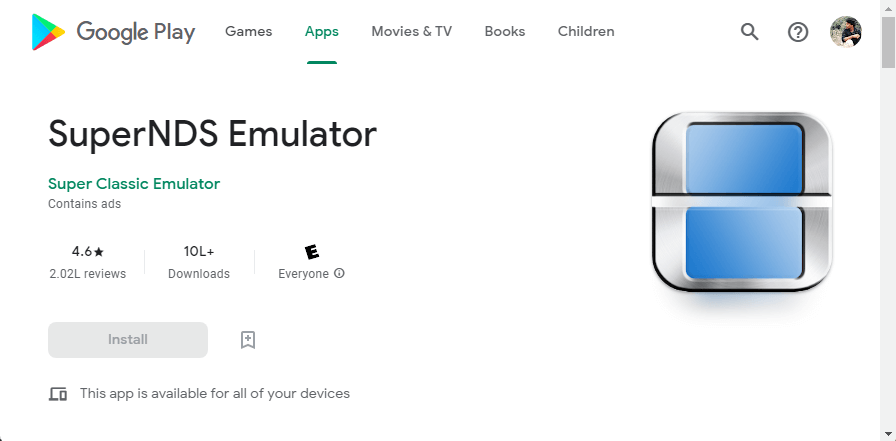
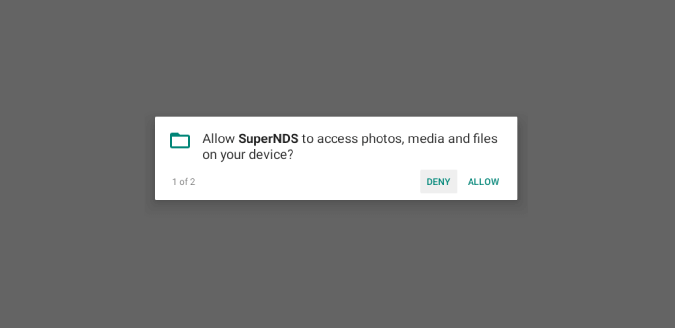
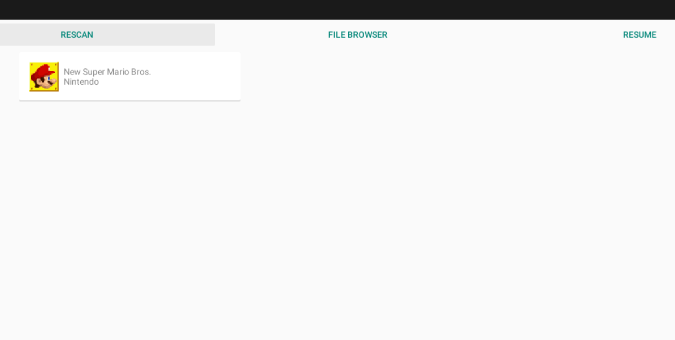

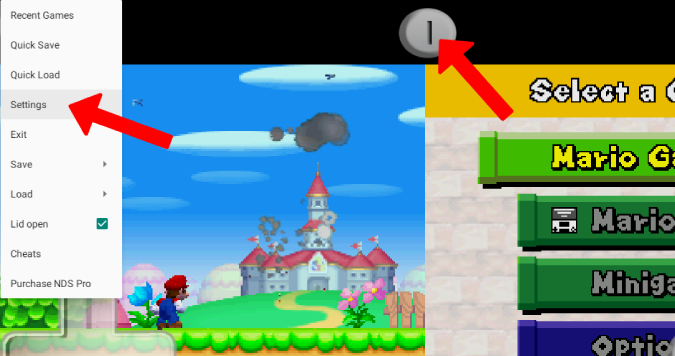

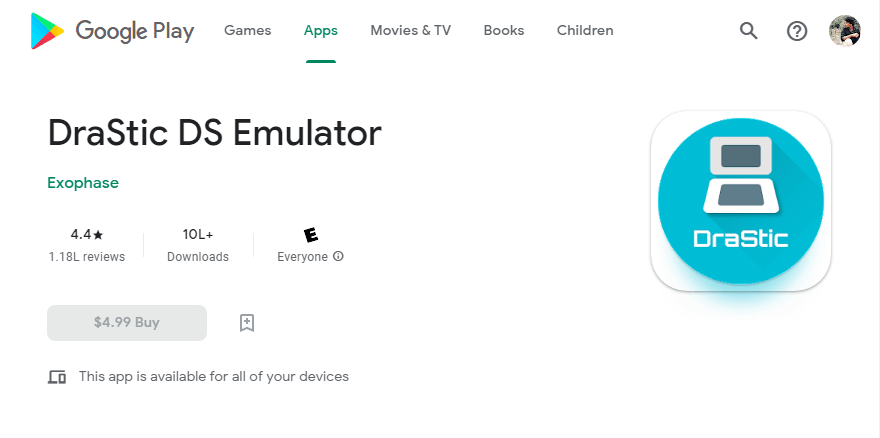
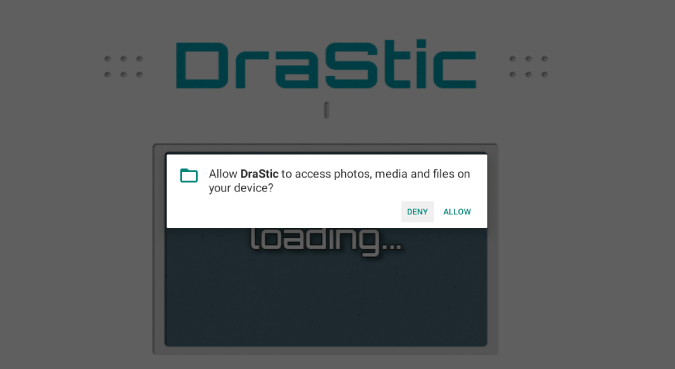
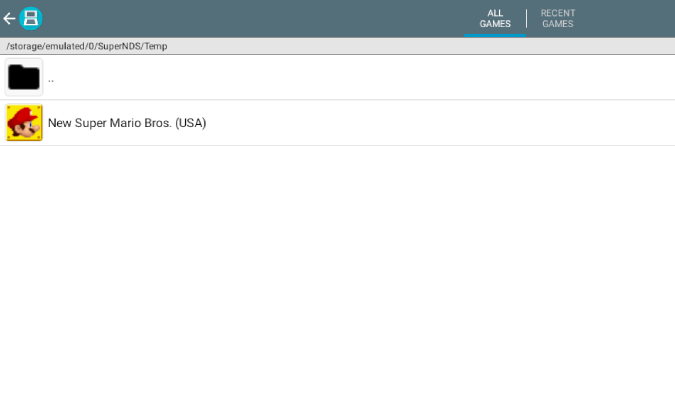
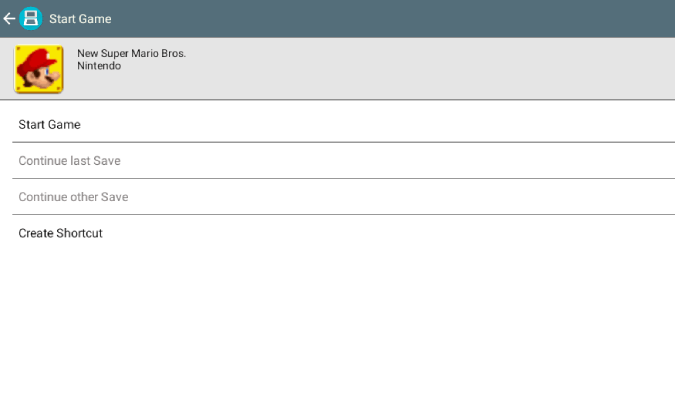
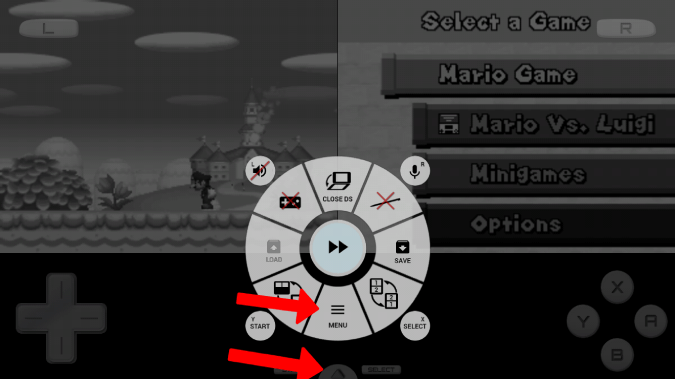
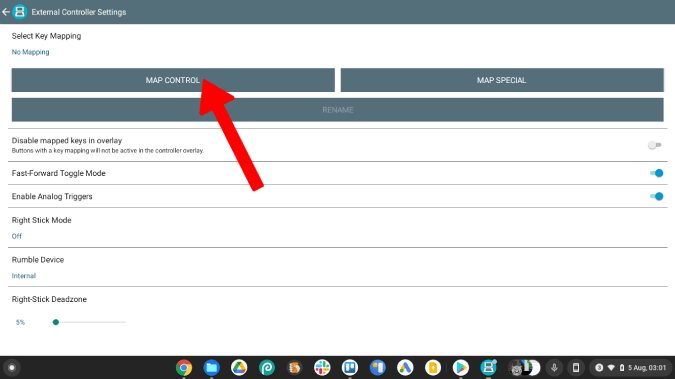
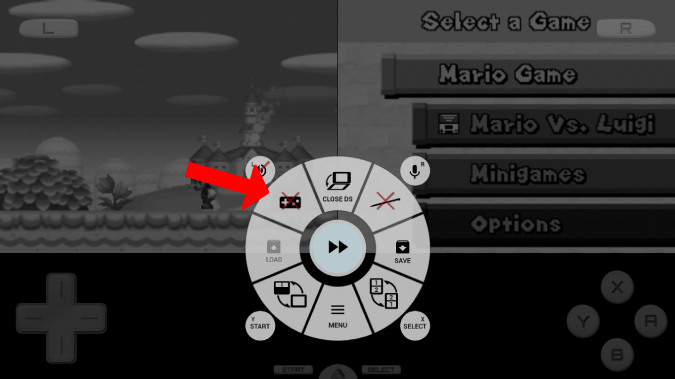
![]()