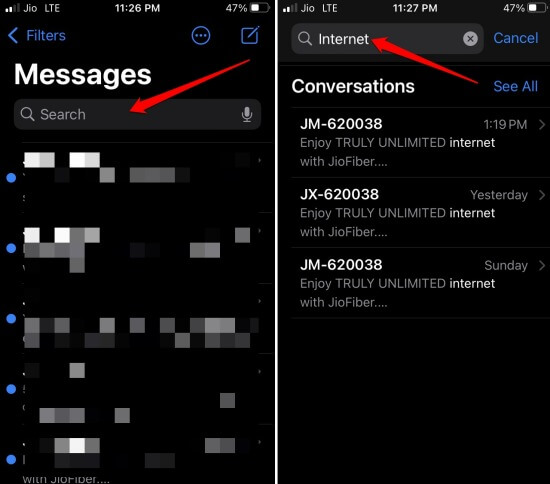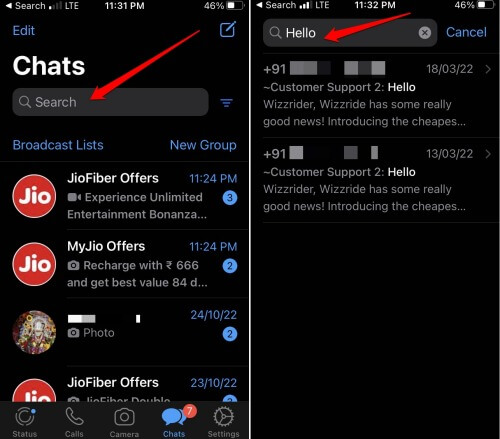Thankfully, all the prominent apps such as Facebook, WhatsApp, and iPhone text message app have a search function built within them. It enables the users to search for any message by entering a few words. This guide demonstrates searching for messages on an iPhone. You can also use the same steps to search for messages on an iPad.
1. Search Texts on iPhone in Messages App
Here is how to search for any message thread within dozens of messages you have exchanged with your contacts on the iPhone.
- Search Texts on iPhone in Messages App2. Search for Messages on the iPhone Using Spotlight3. How To Search for Messages in Facebook Messenger?4. How to Search WhatsApp Messages on iPhone & iPadWrapping Up
2. Search for Messages on the iPhone Using Spotlight
Spotlight is the native search feature for iOS that can retrieve anything from eh entire iPhone when you search using it.
3. How To Search for Messages in Facebook Messenger?
Even Facebook Messenger comes with a search function. It makes your work easier to retrieve messages you have exchanged with your Facebook friends. Facebook Messenger will also specify how many times your search term was mentioned. You have to select a message thread. You’ll be redirected to the point in the conversation where the search term is present. This makes it quicker to get to your conversations.
4. How to Search WhatsApp Messages on iPhone & iPad
WhatsApp is never behind any other social media apps regarding deploying an efficient search function. The process of retrieving any message from WhatsApp by searching is pretty swift. Here is how to go for it. Unless you have deleted a particular message thread on any social media, you should be able to find it using any of the search methods mentioned here.
Wrapping Up
Over the years, the search function has improved significantly, making it easy to retrieve your messages. Also, you will notice the overall technique is pretty much similar on all the platforms. That’s a wrap for this guide on how to search messages on iPhone and iPad.