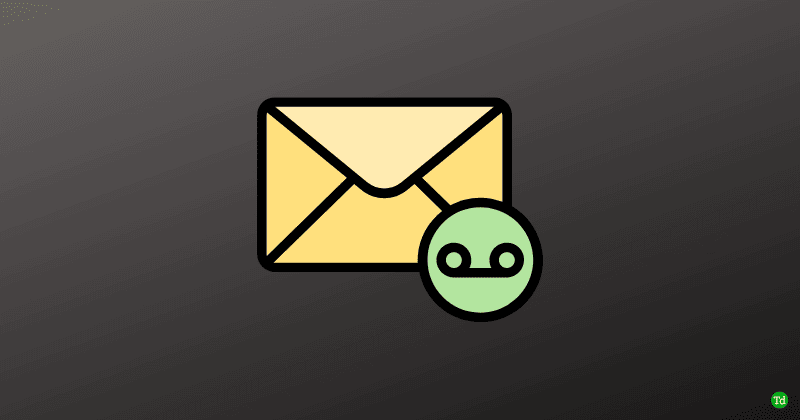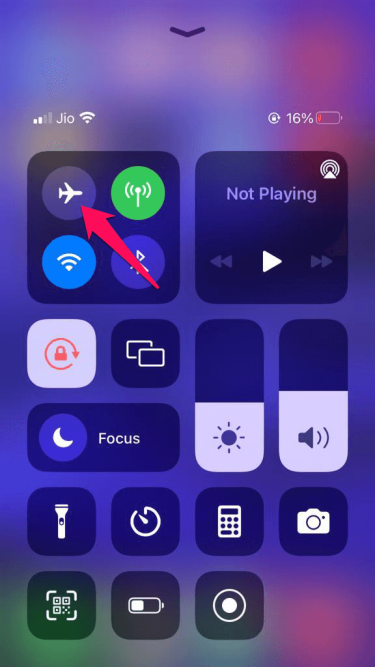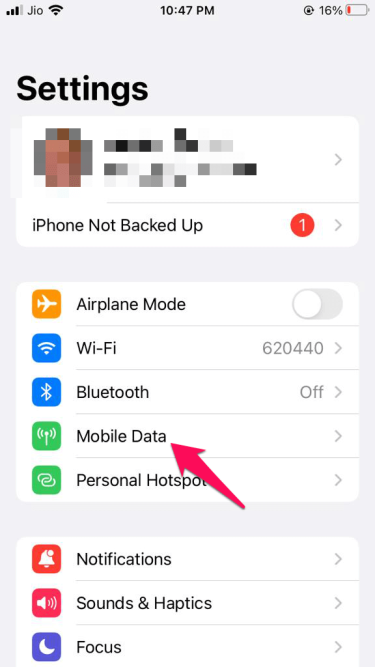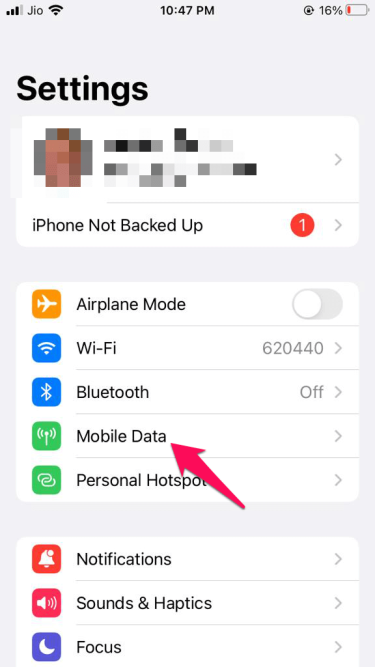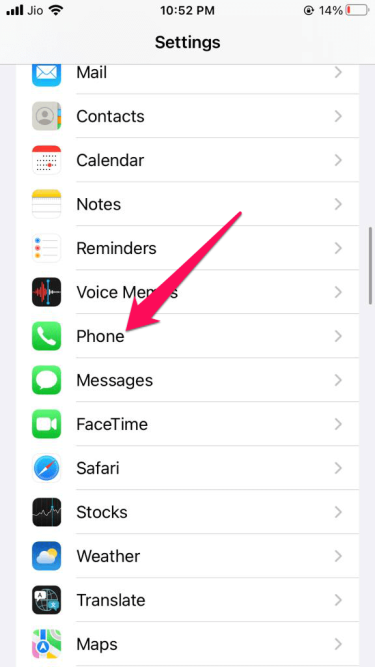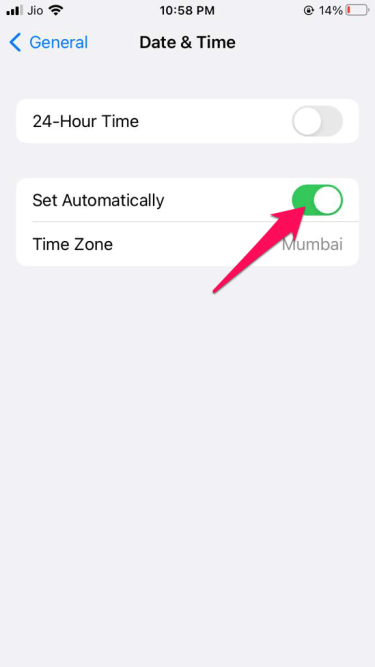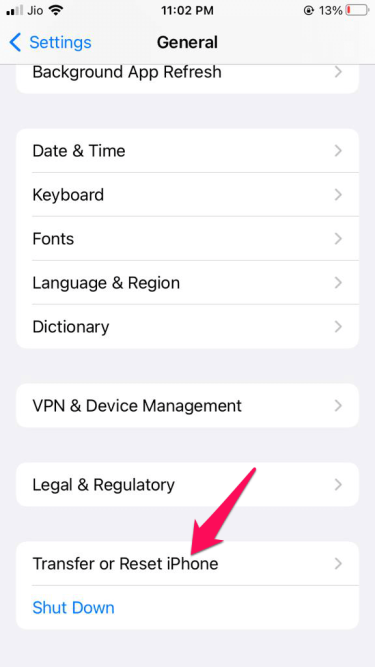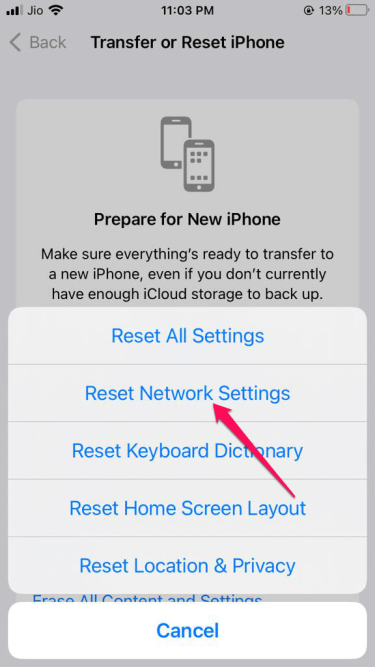But recently, many users have complained about iPhone voicemail not working. This mainly happens due to network issues from the service provider’s end. However, several reasons can cause this. Below mentioned are some troubleshooting methods that may help you fix it. Also Read- How To Block Websites on iPhone
How to Fix iPhone Voicemail Not Working?
Fix 1: Check out the Availability
Check if your service provider supports voicemail before starting with complex troubleshooting methods to fix this issue. Not all carriers support voicemail, visual voicemail, and voicemail transcription. So it is essential to check if the service is available or not.
How to Fix iPhone Voicemail Not Working?Fix 1: Check out the AvailabilityFix 2: Try Calling Your voicemailFix 3: Turn Off/On AirPlane ModeFix 4: Turn Off/On Cellular ServiceFix 5: Disable Call ForwardingFix 6: Reset Date/Time ZoneFix 7: Reset Voicemail PasswordFix 8: Reset Network SettingsFix 9: Update Carrier SettingsFix 10: Contact Your CarrierWrapping Up
Fix 2: Try Calling Your voicemail
Fix 3: Turn Off/On AirPlane Mode
It’s an essential step in troubleshooting network-related issues. Turn off/on the Airplane Mode on your iPhone and check if it fixes the issue. Here is how you can do it:
Fix 4: Turn Off/On Cellular Service
This issue mainly occurs due to carrier network settings; disabling and then enabling your Mobile Data can fix iPhone voicemail not working. Here is how you can do it:
Fix 5: Disable Call Forwarding
iPhone voicemail not working can occur if the Call Forwarding feature is turned on. Check if it is switched on and disable it. Here is how you can do it:
Fix 6: Reset Date/Time Zone
If the time and date aren’t set correctly, network-related issues can occur. These network-related issues can make the voicemail malfunction. Follow these steps to reset the time zone:
Fix 7: Reset Voicemail Password
Fix 8: Reset Network Settings
Resetting the network settings won’t affect any data like apps, photos, videos, etc. It will only reset network settings like Wi-Fi and mobile data. Here is how to do it:
Fix 9: Update Carrier Settings
All carrier providers roll out specific updates at a regular interval. If your device isn’t updated, you can face an iPhone voicemail not working issue. To fix this, update your carrier settings. Here is how you can do it:
Fix 10: Contact Your Carrier
If none of the above mention troubleshooting methods were able to help you, the last thing you can try is contacting your carrier. The error may be from your service provider’s end. So contact your carrier and complain about your problem.
Wrapping Up
This was how you could fix iPhone voicemail not working. We hope that the troubleshooting methods mentioned above were able to help you. Still, if you have any issues, feel free to drop a comment below.