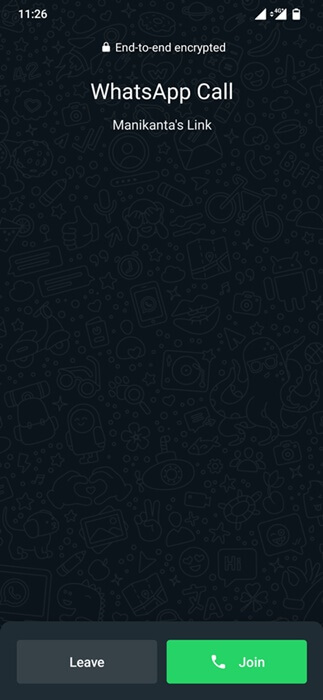These make joining a group call easy by letting the organizers create a call link and share it with needed ones for joining. Although it has some off-center functionalities, in many cases. Yet, it’s life in the WhatsApp Call tab for everyone.
WhatsApp Call Links Expansion
With the expansion of video conferencing apps during the pandemic, WhatsApp was forced to work more on its calling feature too. Ever since then, the platform has been adding new features and expanding its video call functionality, like making room for 32 participants. While it’s a long way from reaching the other dedicated video chat apps, WhatsApp is improving the overall call experience with quality feed and easing onboarding procedures. The latest in this pursuit is the addition of shareable links for voice and video calls – letting the call organizers share them with others. This would enable the participants to join the call easily and at any time they want while the party is still on. This option is pinned in the WhatsApp Call tab for everyone now. Tapping on it will instantly create a shareable link, and you have to choose between video or voice calls before sharing it with others. You can share the call link with the supposed participants via WhatsApp or other means. Recipients on the other hand, can join the call by tapping on the “Join call” button, or the link embedded in the invitation message. Well, though WhatsApp made it quick to the public, the implementation seems a little wonky now. WhatsApp doesn’t notify you whenever someone joins the call, so you have to keep an eye on the feed to see the additions or exits. Also, there’s no concept of a waiting room like the other video conferencing apps, and the platform assumes all calls created with such links as group calls, even if you’ve invited only one other person!